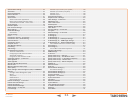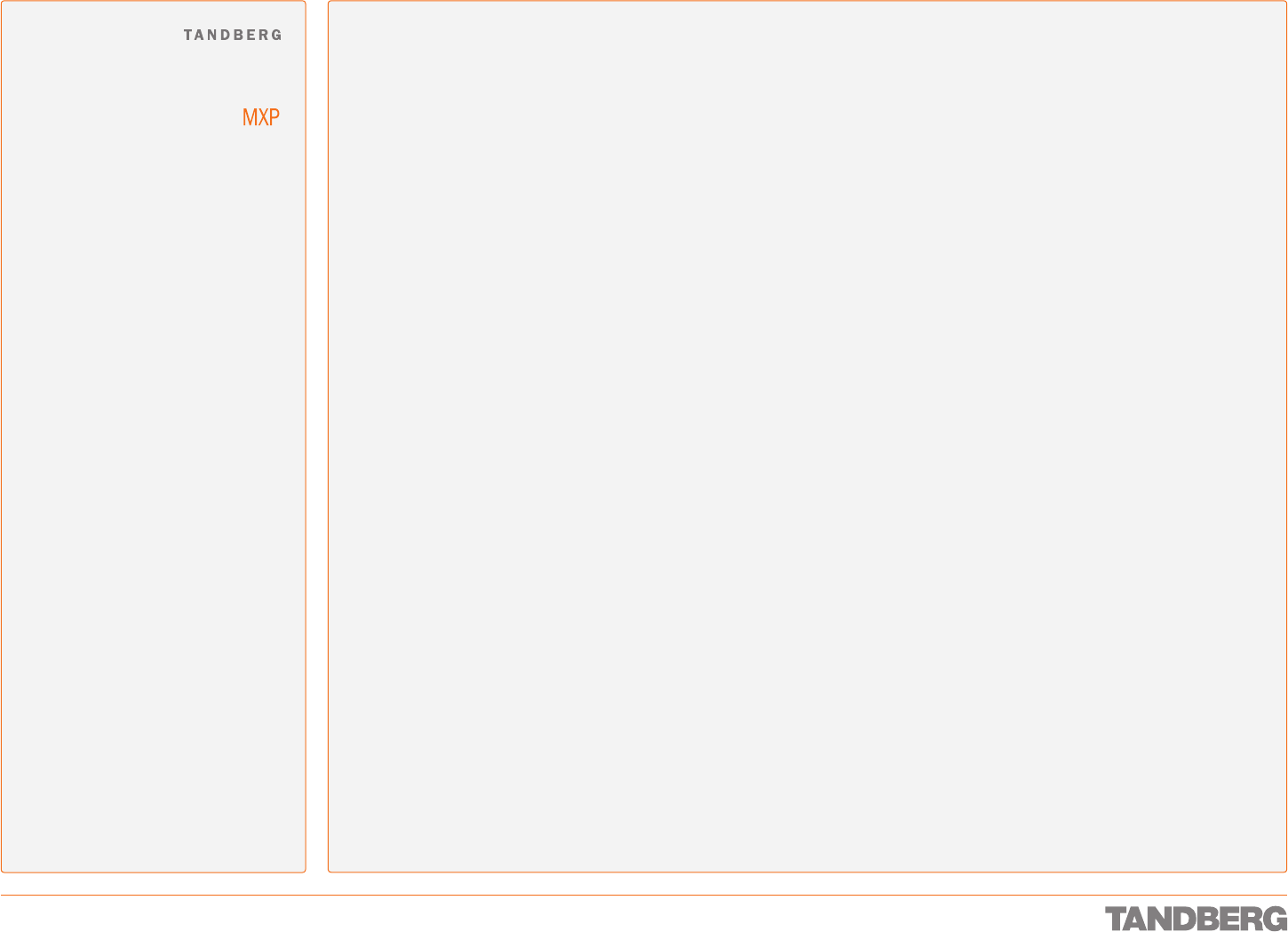
D 13954.01
JUNE 2006
9
Disclaimer & License Agreements
Disclaimer & License Agreements, Patent Information ...........4
Disclaimer ....................................................................4
License Agreements ......................................................4
Agfa ............................................................................4
CMU-SNMP ..................................................................4
Dropbear - an SSH2 server ...........................................4
eCos ............................................................................4
ExPat XML Parser .........................................................4
ICU ..............................................................................4
OpenSSL ......................................................................4
snprintf ........................................................................4
Patent Information ........................................................4
Operator Safety / Environmental Issues
Safety Instructions ...........................................................................6
Water and Moisture .......................................................6
Cleaning .......................................................................6
Ventilation ....................................................................6
Lightning .......................................................................6
Dust .............................................................................6
Vibration .......................................................................6
Power Connection and Hazardous Voltage ......................6
Servicing ......................................................................6
Accessories ..................................................................6
Communication Lines ....................................................6
Environmental Issues ......................................................................7
TANDBERG’s Environmental Policy .................................7
European Environmental Directives ................................7
Waste Handling ............................................................7
Information for Recyclers ...............................................7
Digital User Guides ......................................................7
Getting Acquainted with the System
Preparing for Use .......................................................................... 13
Viewing Angle Adjustment ............................................13
Connecting Headset ....................................................13
Connecting Cables ......................................................13
Camera Matters ..........................................................13
Waking Up the System ..................................................................14
Waking Up the System ................................................. 14
Even Incoming Calls Wake Up the System ....................14
Remote Control Navigation Basics ............................... 14
If the System Fails to Respond ....................................14
The Remote Control Unit .............................................. 14
Operating Principles ..................................................................... 15
Basic Menu Navigation Rules .......................................15
Entering Alphanumeric Information ...............................15
Editing a Setting Using Radio Buttons ..........................15
There are Three Ways to Leave a Menu ........................15
Camera Adjustments.....................................................................16
About Camera Adjustments .........................................16
Adjusting the Camera ..................................................16
The icons Appearing on the Screen ............................................17
About the Icons ...........................................................17
Dual Video Stream ......................................................17
Microphone Off ...........................................................17
Secure Conference, AES .............................................. 17
Telephone ................................................................... 17
Volume Off .................................................................. 17
Secure Conference, DES ............................................. 17
On Air ........................................................................17
Not Secure Conference ............................................... 17
Bad Network ............................................................... 17
Selfview ..........................................................................................18
About Selfview ............................................................18
Navigation Tools ..........................................................18
Using Selfview Outside a Call ......................................18
Using Selfview in a Point-to-Point Call ...........................18
Using Selfview with Dual Video Stream ........................18
Screen Layout ................................................................................ 19
About Screen Layout ...................................................19
Using the Remote Control to Determine
the Screen Layout .......................................................19
Picture in Picture .........................................................19
Picture outside Picture ................................................19
Auto Layout .................................................................19
Local PC Display............................................................................ 20
About Local PC Display ................................................20
Using the Display as Local PC Display ..........................20
Sound Matters ............................................................................... 21
Mic Off .......................................................................21
Adjusting the Volume ...................................................21
Headset Recommendations .........................................21
Loudspeakers or Headset? ..........................................21
Using the Internal/Headset Switch ...............................21
Numerical Keypad Features ........................................................ 22
What Happens When You Press a Key
on the Numerical Keypad? ..........................................22
Using the Number Key Settings ....................................22
Touch Tones ................................................................22
Using the Numerical Keypad in Alphanumerical Mode ...22
Standby ........................................................................................... 23
About Standby ............................................................23
Leaving Standby Mode ................................................23
To Enable Immediate Standby Mode ............................23
To Enable Delay Standby Mode for 1 Hour ....................23
To Enable Delay Standby Mode for 3 Hours ..................23
What’s in this
User Guide?
1700