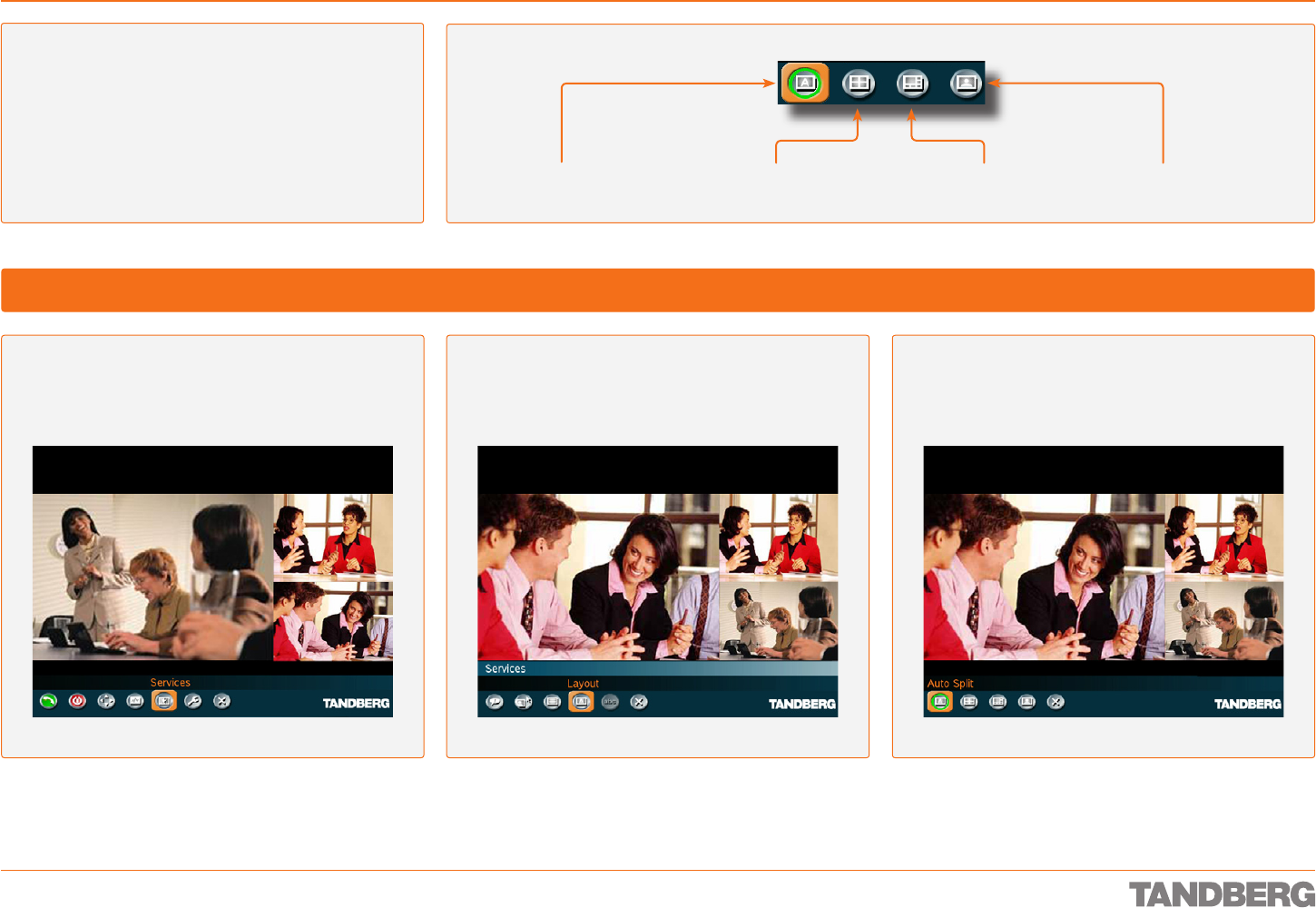
D 13954.01
JUNE 2006
55
TANDBERG 1700 MXP
USER GUIDE
In a MultiSite call (a video meeting) click OK to display
the menu and navigate to Services.
Layout
Click OK to enter the submenu and navigate to Layout.
Click OK to enter the Layout options menu. Details on
the Layout options are found above.
About Layout
When you are the host of a MultiSite video meeting, you
have control of the main conference image layout. The layout
chosen by you is transmitted to the other participants as
a single image and its layout cannot be changed by them.
However, they may configure their own screen using the
Layout button on the Remote Control. Their choices are the
image you send out in full screen or as side-by-side: your
image and their selfview.
The Layout Options Available
Auto Split will give you the
best screen layout given the
number of participants.
4-split divides the
screen into four images
of equal size.
5+1 provides 1 large
and 4 smaller images.
Voice switched will cause the
participant speaking loudest
to get the floor in full screen.
MultiSite Features
Setting Display Layout


















