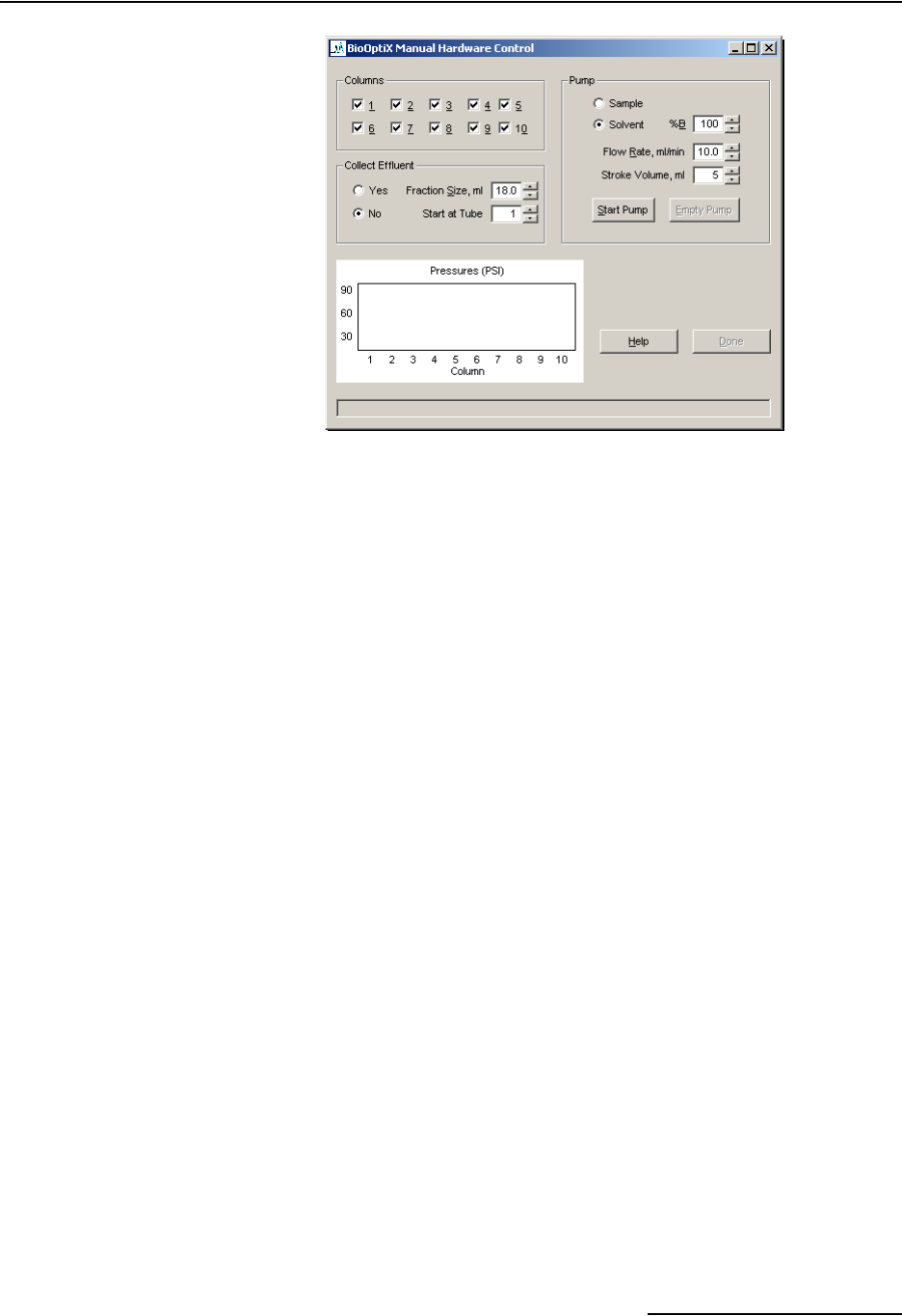
BioOptix™ 10
Section 2 Installation
2-17
Figure 2-20 BioOptix 10 Manual Hardware Control
window
9. In the Columns section of this window, check each channel
number that should be primed. Configure the remaining
settings to match those shown in Figure 2-20.
10. Click the Start Pump button. Observe the following for each
enabled channel:
❍ Buffer B solution movement should be visible at the
inlet ports on the left side of the BioOptix 10.
❍ After passing through the internal pump and valves,
Buffer B solution should be visible at the Pump Purge
port.
11. Continue to manually pump Buffer B solution through the
system and inspect the tubing connections.
If any connections are leaking, use a wrench to tighten the
fitting
1
/4 turn, then check again for leaks. Repeat as neces-
sary.
If no leaks are found, proceed with step 12.
12. Click the Stop Pump button.
13. Change the %B setting to 0 percent.
14. Click the Start Pump button. Monitor the flow of Buffer A
through the system. Correct leaks as needed.
15. Click the Stop Pump button.
16. Click the Done button.
The system is ready for operation (Section 3).


















