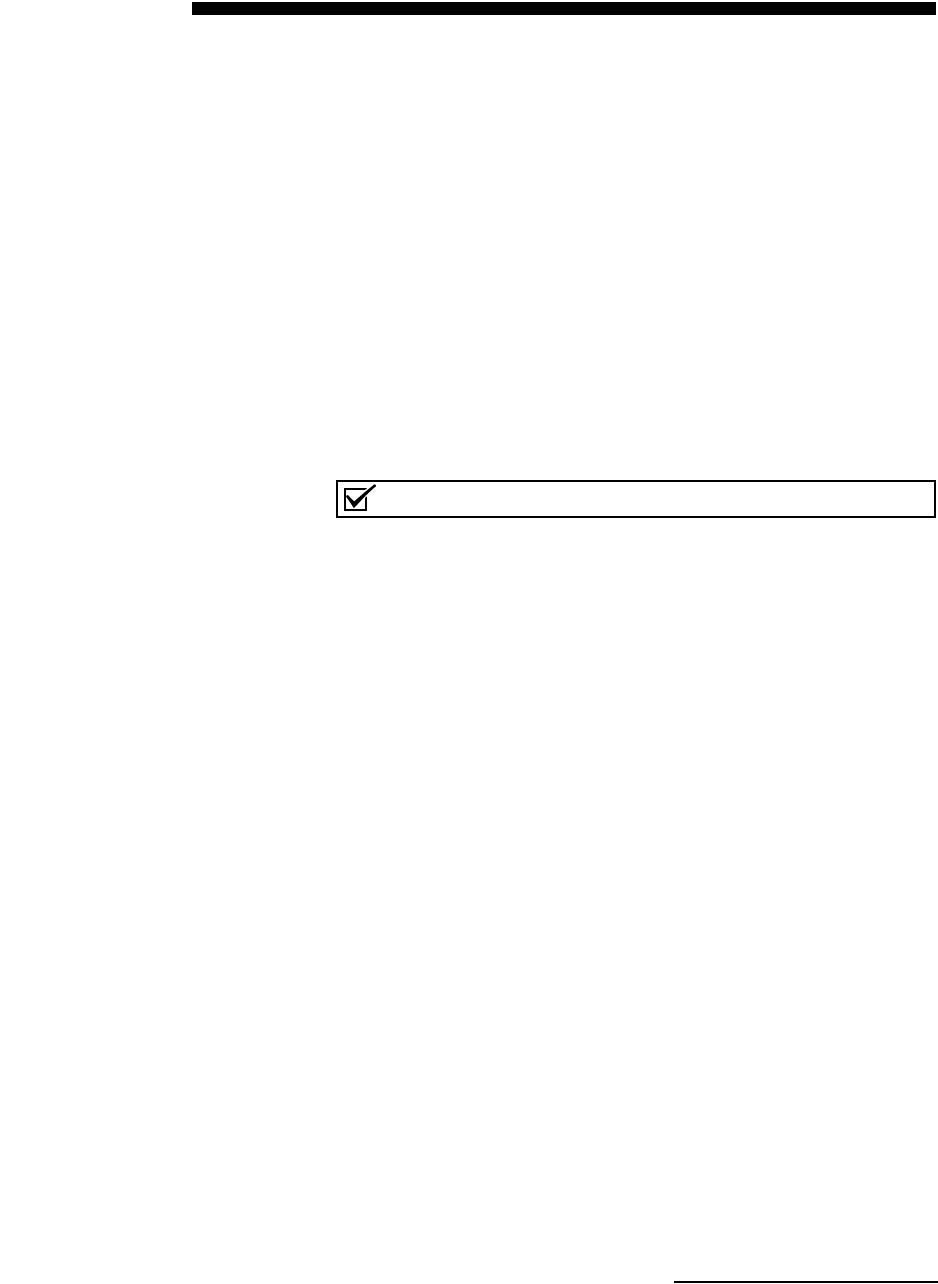
3-1
BioOptix™ 10
Section 3 Operation
This section provides an introduction to preparing the system
and creating files necessary for a purification run. The instruc-
tions assume that the system has been set up according to
Section 2.
3.1 Sample Preparation The Sample In lines for each channel should be placed into a
vessel holding the liquid sample mixture. Sample In lines can be
placed into a common sample vessel, or in multiple vessels when
unique samples are to be introduced on each channel.
3.2 Column Installation The BioOptix 10 system uses versatile column clamps to hold a
variety of columns. The clamps are adjustable, holding column
sizes as large as 45 mm (1
3
/4 in).
Note
User-supplied clamps and apparatus may be used on the sys-
tem. The mounting holes on the side of the BioOptix 10 accept
9.5 mm (
3
/8 in) mounting stems.
To install a column, insert the column into the clamp and turn
the knob to close the clamp and secure the column.
When inserting any column be sure to observe the flow direction
if noted on the column. Orient the column with the inlet at the
top and the outlet at the bottom.
3.2.1 Column Tubing and
Adapters
Because of the variety of columns that may be used on the
BioOptix 10, the system does not include standard fittings. All
column fittings and tubing are user-supplied to fit the selected
columns.
To install the column tubing:
1. Remove the bypass tubing that was installed to
prime/purge the pumps.
2. At each column position, insert a tube with a fitting at the
upper column inlet port. Then, connect the fitting to the
top of the column.
3. At each column position, insert a tube with a fitting at the
lower column outlet port. Then, connect the fitting to the
bottom of the column.


















