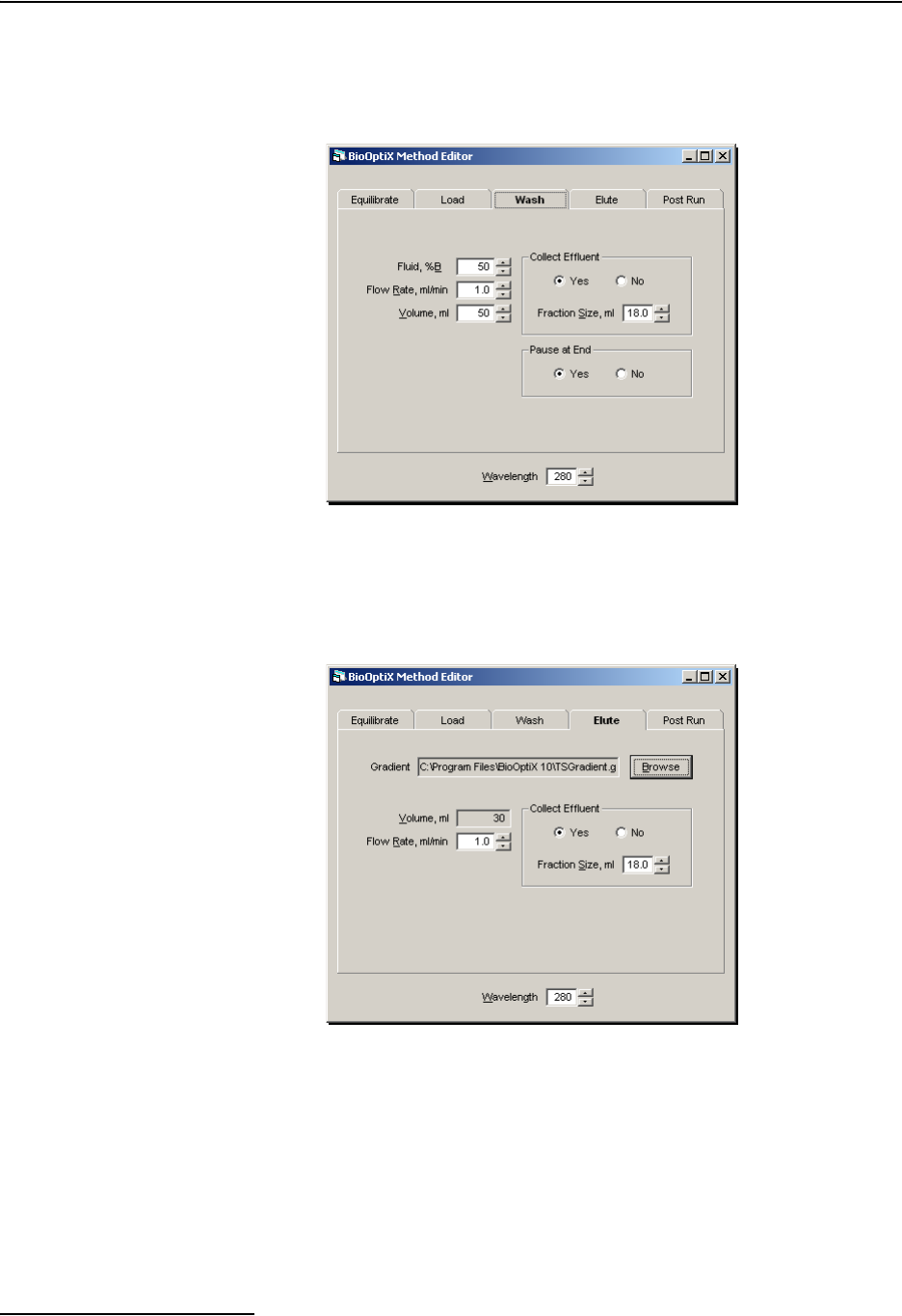
BioOptix™ 10
Section 3 Operation
3-6
3.5.3 Wash Settings This block flushes compounds that did not bind to the affinity
media. The Wash tab is a fluid block type, therefore the settings
displayed on this tab are the same as the Equilibrate tab. Refer
to section 3.5.1 for a discussion on the settings for this tab.
Figure 3-4 Wash tab settings
3.5.4 Elute Settings This block pumps the buffer solutions through the column. The
mixture and quantity of buffer solution is defined by the gradient
file.
Figure 3-5 Elute tab settings
The Elute tab (Figure 3-5) contains the following:
• Gradient – Click the Browse button to select a gradient
file.
• Volume, mL – This is reported by the gradient file.
• Flow Rate mL/min – type or select the desired flow rate.


















