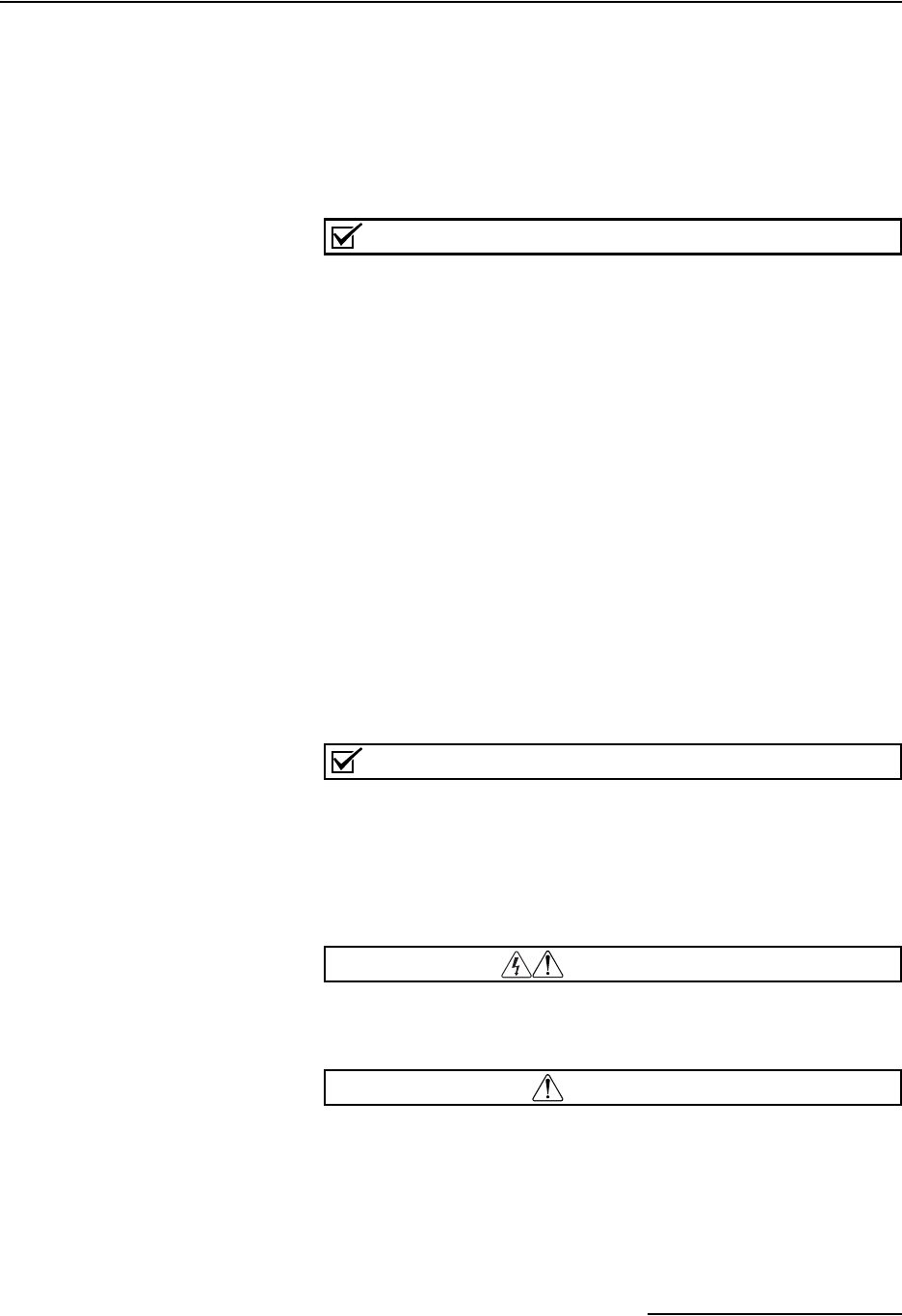
BioOptix™ 10
Section 4 System Maintenance
4-5
17. Hold the push rod upside-down and insert it into the open-
ing on the seal. Apply downward force until the seal snaps
onto the push rod.
18. Refer to Figure 4-3 and reassemble the pump channel
using new O-rings at the top and bottom of the glass cylin-
der.
19. Repeat steps 10 through 18 for the remaining channels.
Note
Channel six is located below the inductor. To remove the glass
cylinder on this channel, first remove the inductor by unfasten-
ing the #8 pan head screw and internal lock washer.
20. After replacing the seals and O-rings on all channels, place
the pump back into the case. Then, secure the pump:
a. Insert and tighten the pan head screw with lock washer
into the top mounting tab (Figure 4-3).
b. Insert and tighten the Allen head screw with lock
washer into the bottom mounting tab.
c. Insert and tighten the four screws with lock washer
through the side of the case (item 4, Figure 4-2).
21. Place the drip tray (item 3, Figure 4-2) back into the sys-
tem.
22. Return the upper valve assembly (item 2, Figure 4-2) to its
original location and secure with the mounting hardware.
23. Place the back cover (item 1, Figure 4-2) on the BioOptix
10 and secure it with the mounting hardware.
Note
The seal replacement procedure is complete. Perform a pump
flush (see section 4.1) to prime the system.
4.4 Deuterium Lamp
Replacement
If peak amplitude of a standard sample (see section 4.5, Trouble-
shooting) degrades over time, or if the baseline is noisy on all
channels, the deuterium lamp may need to be replaced.
WARNING
Risk of electric shock. Disconnect power before servicing.
Only trained personnel may open the case enclosure.
WARNING
Risk of damage to eyesight and skin. Wear ultraviolet (UV)
light eye protection and protect skin from exposure if the
deuterium lamp is operating.


















