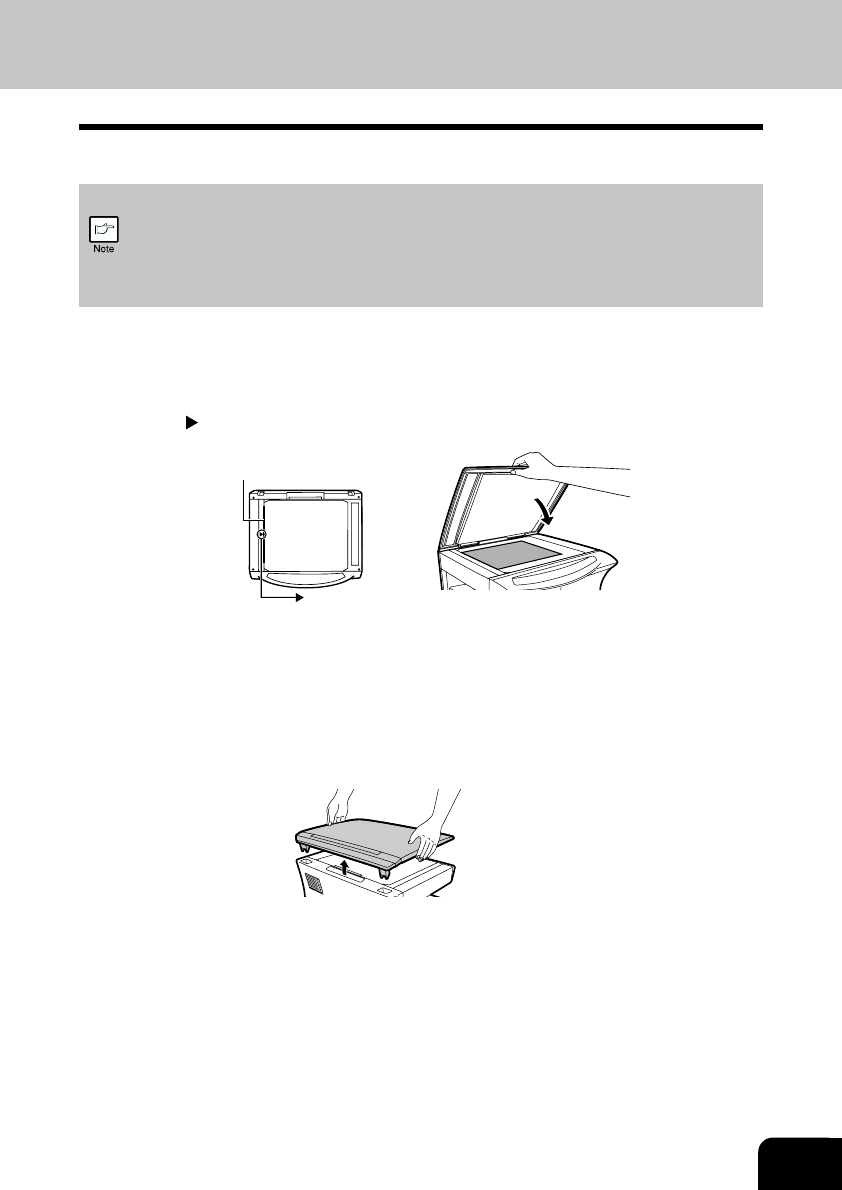
3-5
ORIGINAL PLACEMENT
•
The original table can read up to A4 (8-1/2" x 14") original.
•
Image loss 4mm (5/32") can occur at the leading and trailing edges of the copies. Also
image loss 4.5mm (11/64") in total can occur along the other edges of the copies.
•
When copying a book or an original which has been folded or a crumpled original,
press down the original cover lightly. If the original cover is not securely closed, the
copies may be striped or blurred.
1
Open the original cover, and place the original.
2
Place an original face down on the original table. Align it with the original scale and the
centring ( )mark. Gently close the original cover.
Setting a large original
The original cover can be removed to allow copying of bulky objects.
1
Simply lift the original cover straight up.
2
To reattach the original cover, reverse the above procedure.
mark
Original scale


















