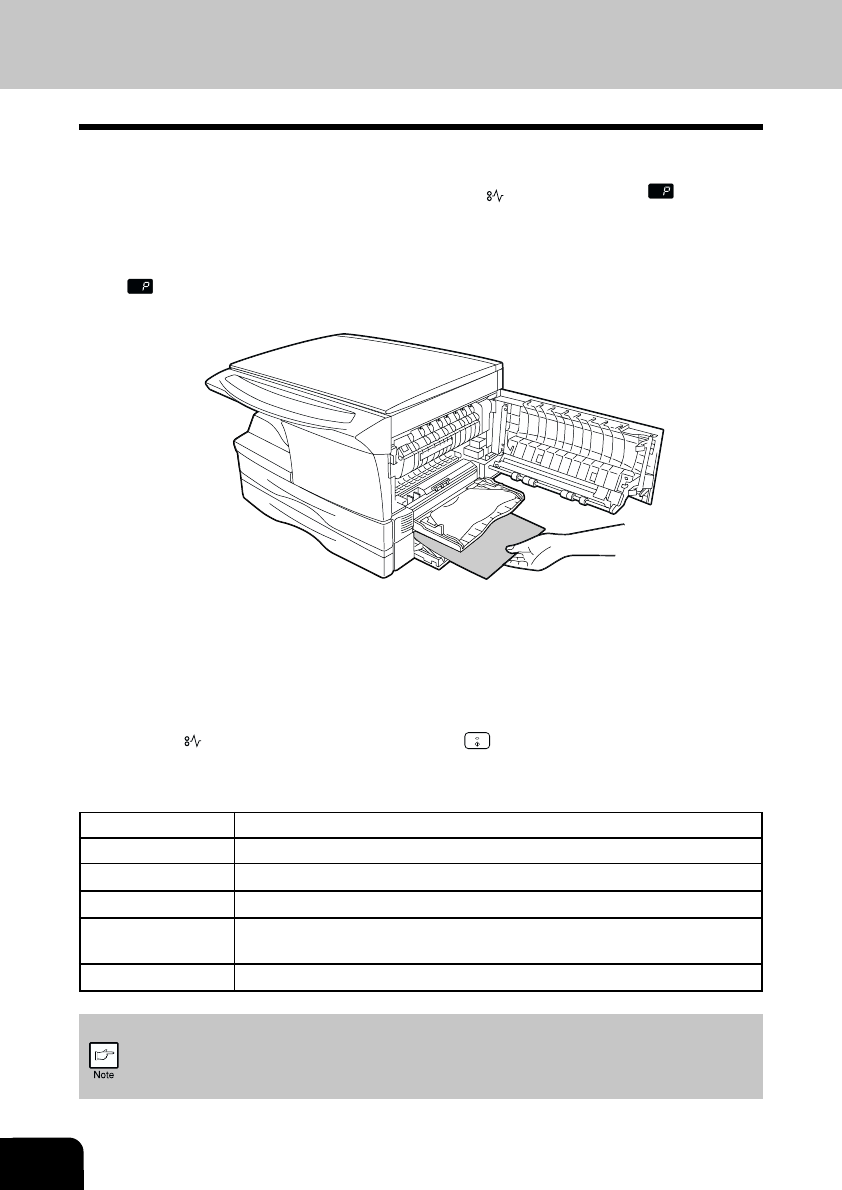
8-8
APPENDIX
Misfeed removal
The copier will stop when a misfeed occurs. The misfeed ( ) indicator blinks or blinks in the
display.
1
Open the lower side cover (under the bypass tray) and remove the misfed paper.
If
blinks and the misfed paper is not seen from the area of the lower side cover, pull out
the lower paper tray and remove the misfed paper. Then close the lower paper tray.
2
Close the lower side cover.
3
Close the side cover by pressing the round projections near the side cover open button. The
misfeed ( ) indicator will go out and the start ( ) key will light up.
Specifications
Copy paper size A5 to A4 (5-1/2" x 8-1/2" to 8-1/2" x 14")
Paper weight 56 to 80 g/m
2
(15 lbs. to 21 lbs.)
Paper capacity One paper tray with capacity for 250 sheets of 80 g/m
2
(21 lb.) bond paper
Weight Approx. 3 kg (6.6 lbs.)
Dimensions 498 mm (W) x 395 mm (D) x 88 mm (H)
(19.6" (W) x 15.6" (D) x 3.5" (H))
Power supply Drawn from the copier
As a part of our policy of continuous improvement, TOSHIBA reserves the right to make
design and specification changes for product improvement without prior notice. The
performance specification figures indicated are nominal values of production units. There
may be some deviations from these values in individual units.


















