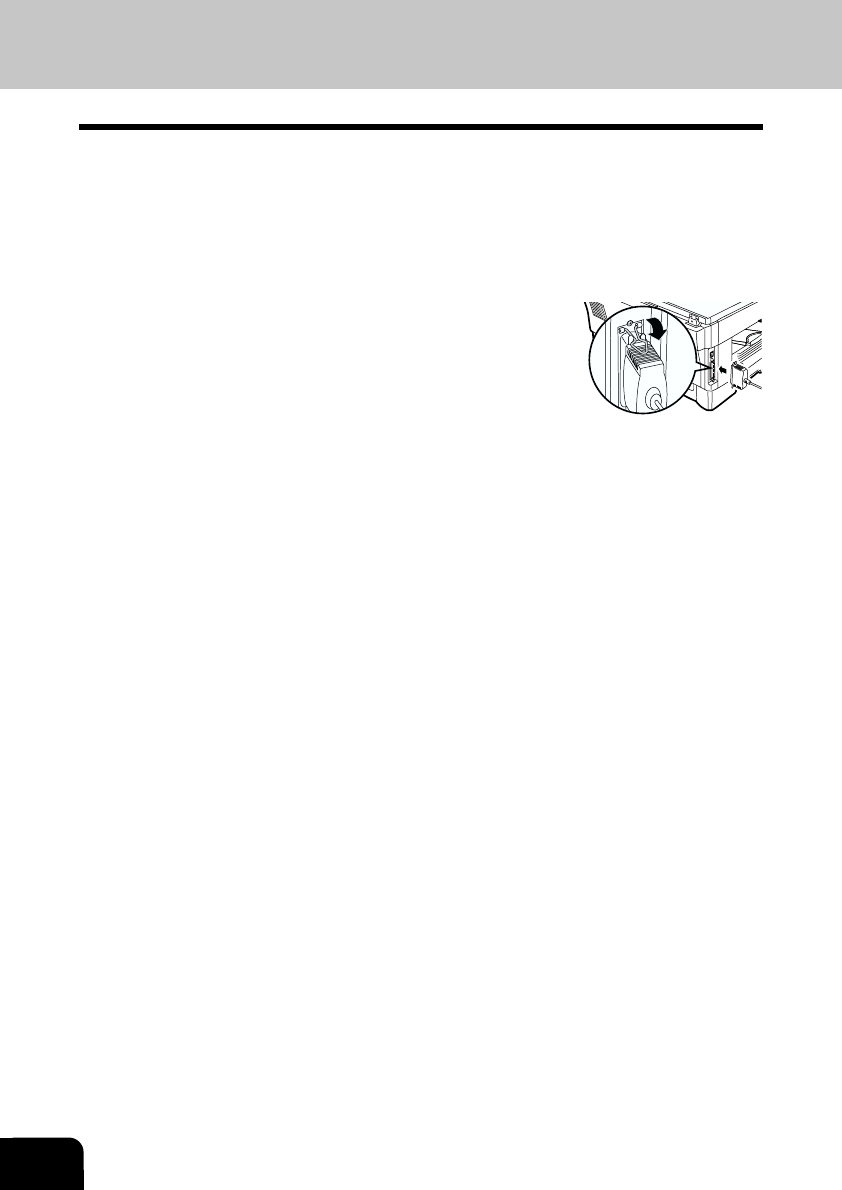
7-30
INSTALL THE SOFTWARE
Connecting the parallel interface cable
1
Obtain an IEEE1284 shielded parallel interface cable.
2
Ensure that your computer and unit are turned off.
3
Insert the cable into the parallel interface connector
located on the rear of the unit, and fasten with clasps.
4
Insert the other end of the cable into the interface connector of your computer.


















