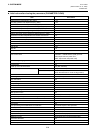2. SYSTEM MODE EO13-33002
2.5 Sensor Adjustment
2-58
2.5 Sensor Adjustment
Outline of the Sensor Adjustment
In the Sensor Adjustment mode, the status of the sensors and thermistors is displayed. Also you can store
media level voltage and media end level voltage for the Black Mark, Feed Gap, and Ribbon End Sensors.
The Sensor Adjustment menu contains the following:
NOTES: 1. Perform a sensor threshold setting after changing the media to a different type.
2. An error related to the print position may be caused by the improperly set sensor threshold. In this
case please perform a threshold setting in this mode. In case further adjustment is required, refer to
Section 2.3 Printer Parameter Fine Adjustment to make the threshold fine adjustment.
3. When pressing the [FEED] and [RESTART] keys at the same time in the Sensor Adjustment menu,
the display returns to “<5>SENSOR ADJ.”.
4. The sensor status is checked every 200 msec. Therefore, the display may change according to the
status.
[PAUSE]
<5>SENSOR ADJ.
[H]28°C [A]28°C
<5>SENSOR ADJ.
[REFLECT] 3.5V
<5>SENSOR ADJ.
[REFLECT] 4.8V*
<5>SENSOR ADJ.
[TRANS.] 2.4V
<5>SENSOR ADJ.
[TRANS.] 4.1V*
<5>SENSOR ADJ.
[PE]R0.1V T4.8V
<5>SENSOR ADJ.
[PE]R0.1V T4.8V*
<5>SENSOR ADJ.
[PAUSE]
[FEED] or [RESTART]
[PAUSE]
[FEED] or [RESTART]
[PAUSE]
[PAUSE]
Thermistor Status Display:
Temperatures being detected by the Print Head Thermistor and the
Ambient Thermistor are displayed
Black Mark Sensor Adjustment:
Using the media actually used, a “media level” voltage is stored.
Black Mark Sensor/Feed Gap Sensor Adjustment (No media):
“No media level” voltage is stored.
Feed Gap Sensor Adjustment:
Using the media actually used, a “media level” voltage is stored.
Black Mark Sensor/Feed Gap Sensor Status Display (No media):
“No media level” voltage detected by the Black Mark Sensor/Feed Gap
Sensor is displayed.
[FEED] or [RESTART]
Black Mark Sensor Status Display:
Voltage being detected by the Black Mark Sensor is displayed
Feed Gap Sensor Status Display:
Voltage being detected by the Feed Gap Sensor is displayed.
<5>SENSOR ADJ.
[RIBBON] 3.1V
<5>SENSOR ADJ.
[RIBBON] 3.1V*
[FEED] or [RESTART]
Ribbon End Sensor Adjustment:
Using the ribbon actually used, a “ribbon level” voltage is stored.
Ribbon End Sensor Status Display:
Voltage being detected by the Ribbon End Sensor is displayed.
[PAUSE]