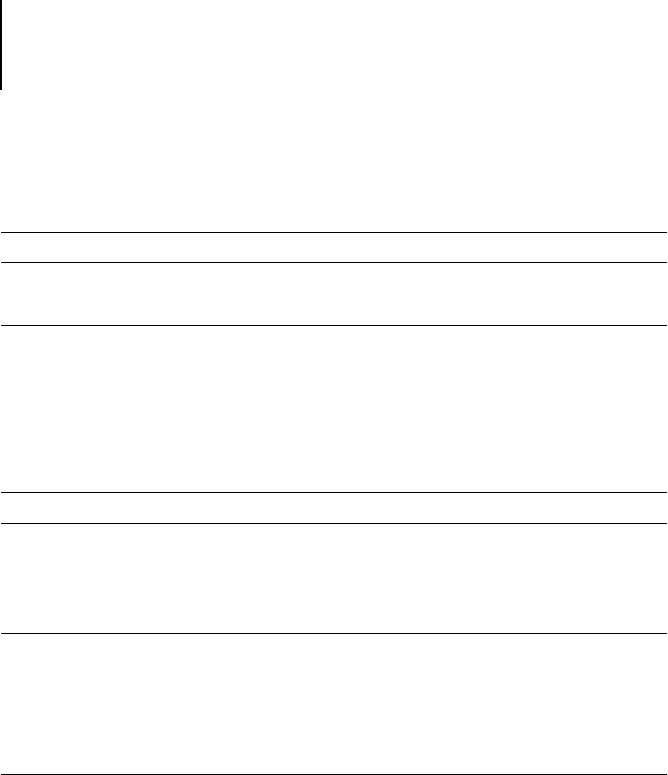
viii Contents
Installing User Software on a Mac OS Computer
Installing Mac OS software
53
Setting up the GA-1040 as a PostScript printer
53
Setting up the GA-1040 in the Chooser 55
Installing GA-1040 software and fonts
57
Configuring a connection for Fiery Link 58
Fonts 70
Setting Up TopAccess
Setting up TopAccess
71
Using the Installer WebTool
73
Troubleshooting
On a Windows computer
77
Setting up printing on Windows NT Workstations 77
Reinstalling the Adobe PostScript Printer Driver on
Windows 95/98/Me 77
Problems with Fiery utilities on Windows 95/98/Me, NT 4.0, or 2000 77
On a Mac OS computer
78
Setting up the GA-1040 in the Chooser 78
Index


















