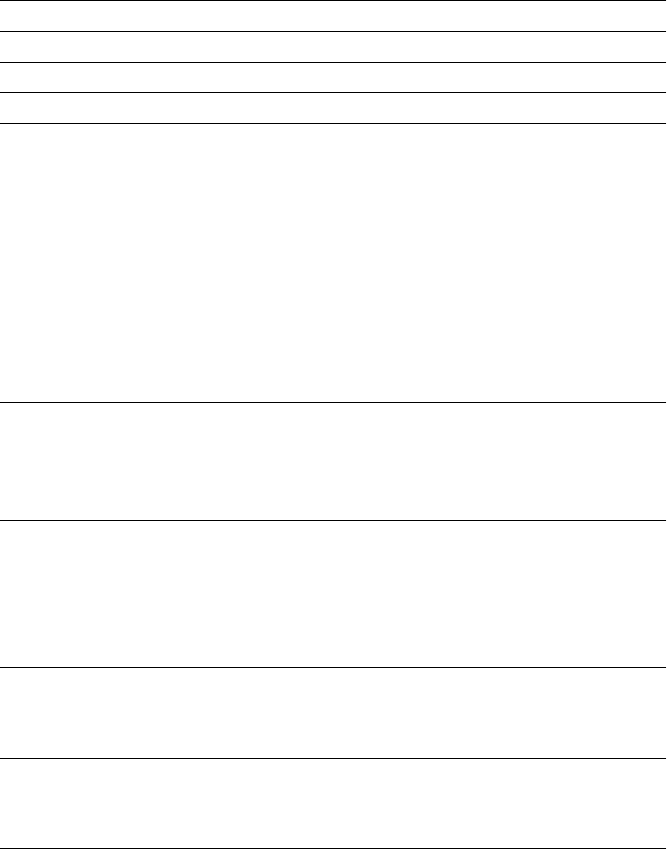
Contents
Introduction
Conventions
ix
About the documentation
ix
Specifications
x
User software
xi
System requirements
xii
Windows xii
Mac OS xiii
Parallel port xiv
IPX (Novell) xiv
Command WorkStation (option) xv
DocBuilder Pro (option) xv
Installing User Software on a Windows Computer
Setting up PostScript and/or PCL printing with Windows 95/98/Me
1
Using Two-Way Communication 4
Completing the Windows 95/98/Me printer connection 5
Setting up SMB printing with Windows 95/98/Me 13
Setting up PostScript and/or PCL printing with Windows NT 4.0 and/or 2000
17
Using Two-Way Communication 21
Completing the Windows NT 4.0 and/or Windows 2000 printer connection 22
Setting up SMB printing with Windows NT 4.0 and/or Windows 2000 30
Setting up IPP printing with Windows 2000 33
Installing GA-1040 software
35
Fiery Link 35
Command WorkStation (option) 37
Using the software for the first time
39
Configuring a connection for Fiery Link 39
Configuring the connection for the Command WorkStation 49
Copying the printer description files for Windows
51


















