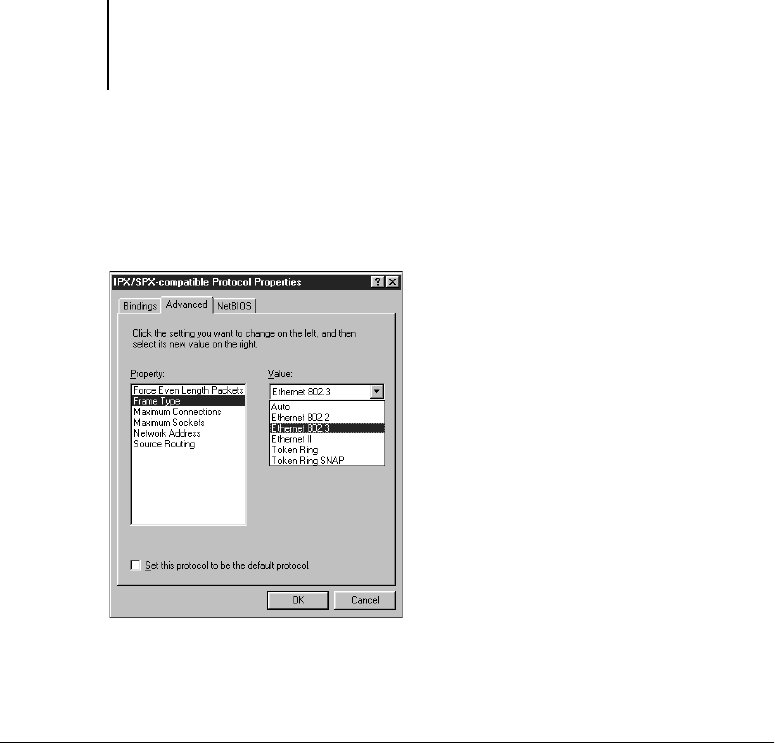
12 Installing User Software on a Windows Computer
NOTE: Do not select Auto. Doing so may not select the Frame Type specified on
the GA-1040.
6. Click OK and close the Network Control Panel.
7. When prompted to restart your computer, click Yes.
TO SET UP IPX (NOVELL) PRINTING WITH WINDOWS 95/98/ME
1. Click the Start button, choose Settings, and then choose Printers.
2. Click the Toshiba e-STUDIO 45 printer icon, and then choose Properties from the File
menu.
3. Click the Details tab and click Add Port.
A list of connection options is displayed.
4. In the Add Port dialog box, specify the network path, or click Browse for a display of
your network environment.
5. If you are using a NetWare file server, double-click the icon of the NetWare file server
you want to use for printing to the GA-1040.


















