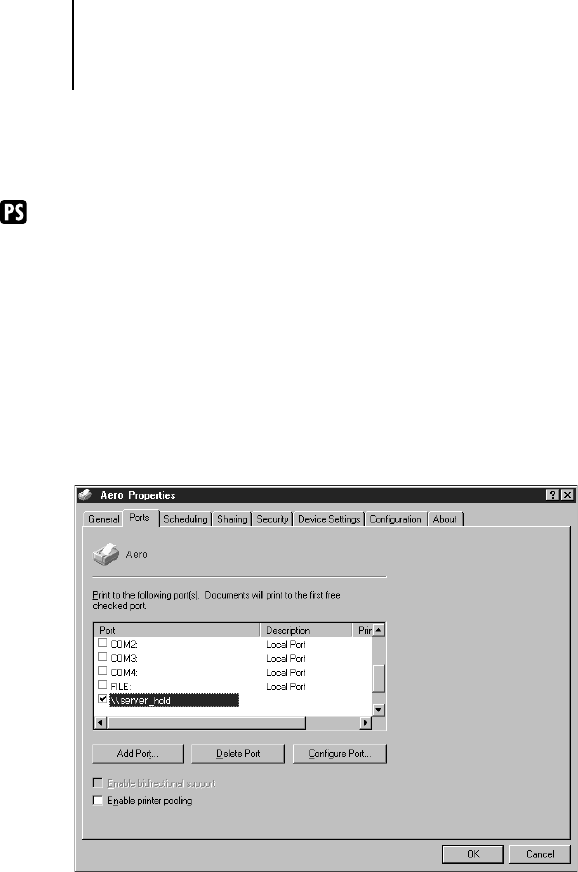
29 Setting up PostScript and/or PCL printing with Windows NT 4.0 and/or Windows 2000
6. Click OK to install the GA-1040 PostScript or PCL printer driver. (Follow the Add
Printer Wizard.)
When installation is complete, a new printer window appears, with the name of the
print queue on the NetWare server.
NOTE: PostScript is an option. For PostScript, install the PostScript Driver using the
User Software CD.
7. Choose Properties from the File menu, and click the Ports tab.
The NetWare queue you just connected to is listed and checked as a port for the
GA-1040.
8. Click the General tab and click Print Test Page.
The printer Job Notes window appears.
9. Enter user and job identification information for accounting purposes, whatever is
required at your site and click OK.
The GA-1040 polls the NetWare server for print jobs in the print connection defined
for the GA-1040. When you print, your PostScript files are spooled to that connection
and transmitted over the queue “port” to the GA-1040.
The test page job is listed in the queue window until it is printed.


















