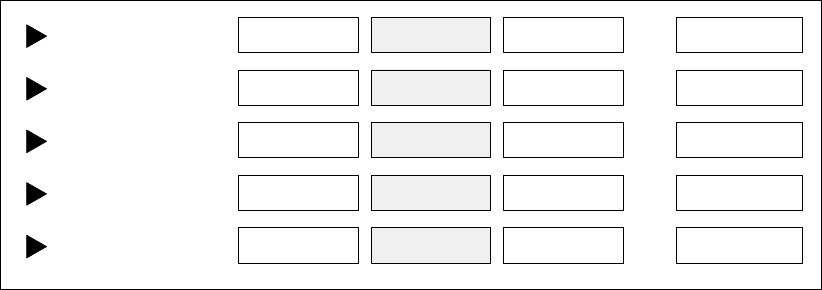
PTM 2-16 B070/B071
2.3 IMAGE PROCESSING
2.3.1 IMAGE PROCESSING STEPS AND RELATED SP MODES
The following tables describe the image processing path and the related SP modes
used for each image processing mode.
The user can adjust many of the image processing parameters with a UP mode
(Copy/Document Server Features> General Features> Original Mode Quality Level),
using fixed settings such as Sharp, Normal, and Soft. Each of these fixed settings
have different parameters, but user changes do not affect the relevant SP mode
settings.
If the user is not satisfied with any of the available settings for this UP mode, the
technician can adjust the SP modes. However, the SP mode settings are not used
unless the user selects ‘Service Mode’ with the UP Mode.
Soft
Photo Priority
Screened Printed
Soft
Soft
Sharp
Text Priority
Glossy Phot
Sharp
Sharp
Normal
Normal
Normal
Normal
Normal
Text
Text/Photo
Pale
Generation
Photo
Service Mode
Service Mode
Service Mode
Service Mode
Service Mode
B070D011.WMF


















