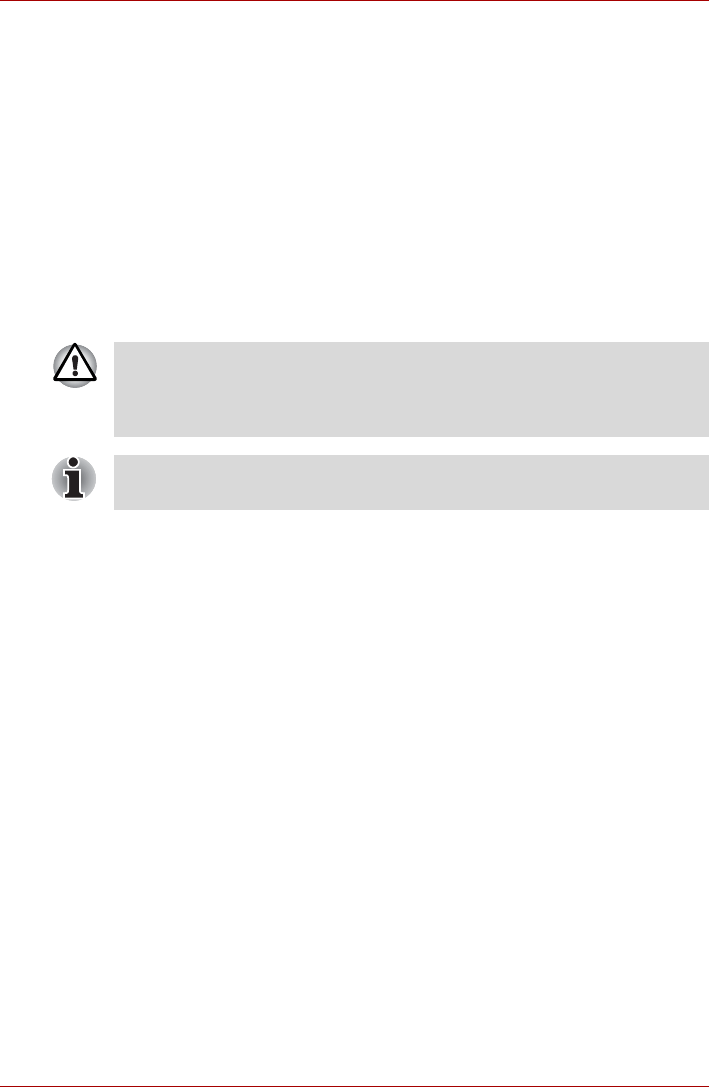
User’s Manual 6-5
Power
Real Time Clock battery
The Real Time Clock (RTC) battery provides power for the internal real
time clock and calendar function and also maintains the system
configuration while the computer is turned off. If the RTC battery becomes
completely discharged, the system will lose this information and the real
time clock and calendar will stop working - in this instance the following
message will be displayed when you turn on the power:
S **** RTC battery is low or CMOS checksum is
inconsistent ****
Press [F1] key to set Date/Time.
You can change the Real Time Clock settings by turning the computer on
while pressing the ESC key and then the F1 key when prompted. Please
refer to Chapter 10 Troubleshooting for further information.
The computer’s RTC battery is a Ni-MH battery and should be replaced
only by your dealer or by a TOSHIBA service representative. The battery
can explode if not properly replaced, used, handled or disposed of.
Dispose of the battery as required by local ordinances or regulations.
The RTC battery does not charge while the computer is turned off even if
the AC adaptor is attached.


















