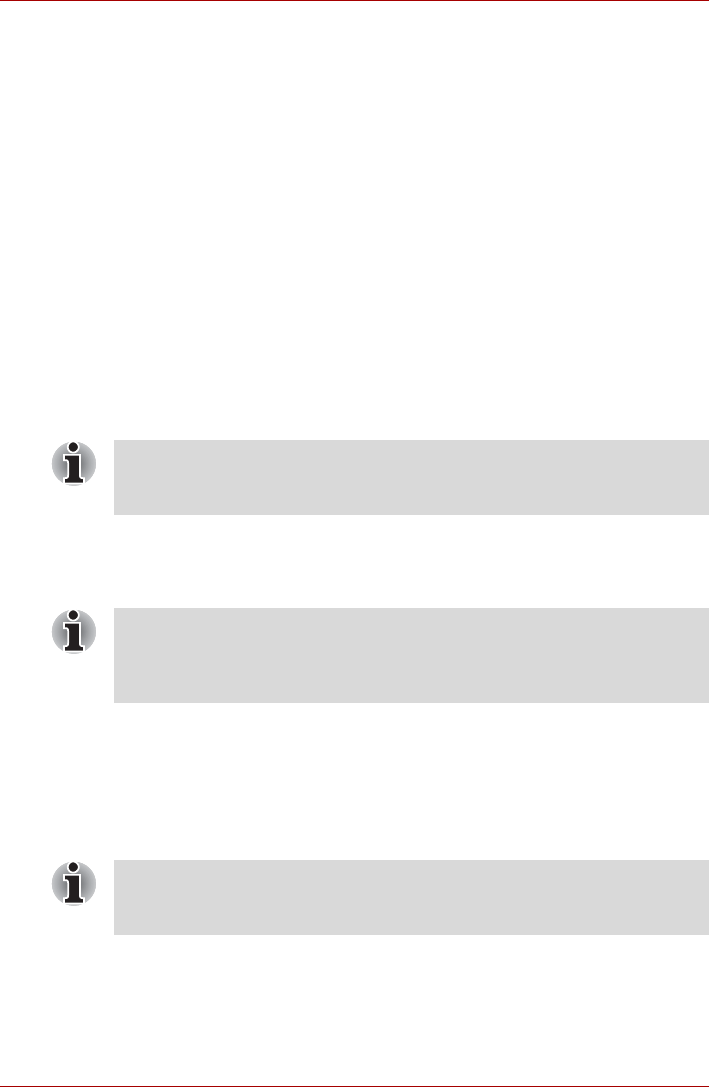
User’s Manual 8-16
AV functions
Media Center Environment Settings
Activating Media Center for the first time
1. Activate Media Center.
The setup screen appears. Configure settings according to your
environment.
Follow the screen instructions and configure settings according to the
environment used.
Changing settings
Refer to the following procedures to change settings that are already
configured.
1. Activate Media Center.
2. Click in the following order: click Tasks -> settings -> TV -> Set Up TV
Signal.
3. The Set Up Your TV Signal window is displayed, and click Next.
4. Follow the screen instructions and configure settings according to the
environment used.
Dual Tuner configurations
Use the following procedure to configure Media Center environment
settings for dual tuner models.
Configuring 2 tuners to receive simultaneously
This computer is equipped with 2 tuners, the TOSHIBA TV Tuner and the
TOSHIBA TV Tuner w/o AV-in. Both tuners can receive TV broadcasts.
In order to simultaneously receive broadcasts on both tuners, check both
the TOSHIBA TV Tuner and TOSHIBA TV Tuner w/o AV-in items on the
"TV Signal screen" configuration screen in Media Center.
Image data cannot be imported, edited, watched or saved to DVD by
connecting the Media Center model to external devices such as TV, video
deck or analog video camera.
Some computer models are equipped with a tuner capable of receiving
digital broadcasts. These tuners can receive DVB-T digital broadcasts.
Digital broadcasts cannot be received in regions where DVB-T digital
broadcasts are not available.
If only one item is checked, only the tuner which corresponds to the
checked item will be configured, and simultaneous reception and recording
will not be possible.


















