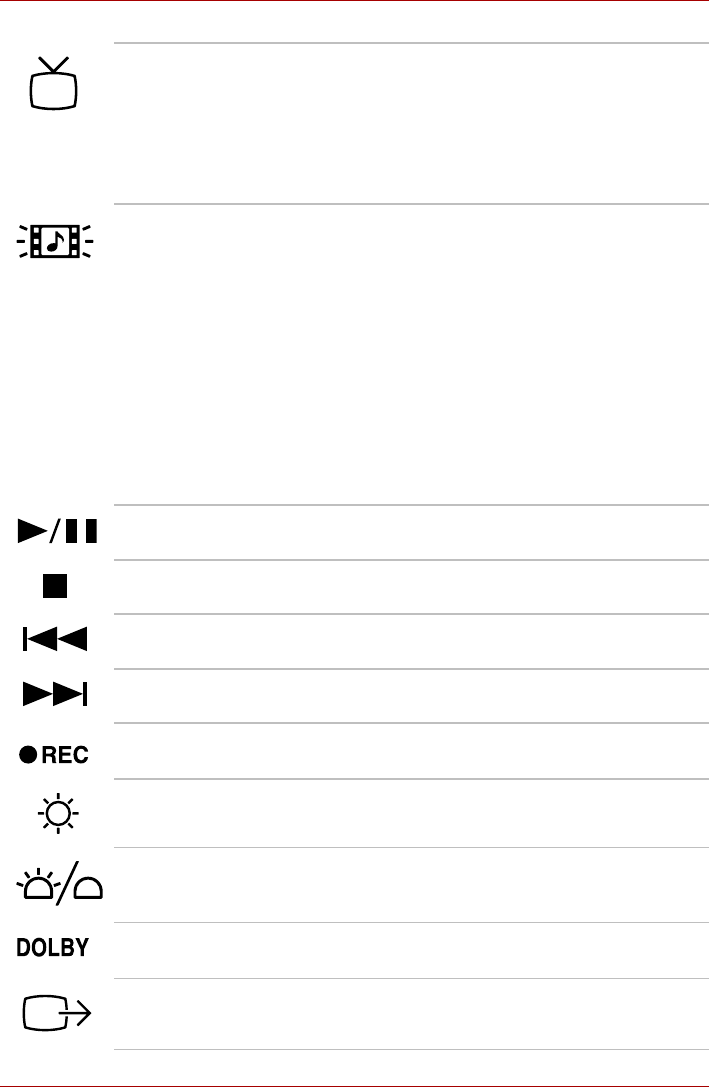
User’s Manual 8-3
AV functions
TV panel Starts Live TV.
If the application you wish to run is not selected
as the active window when these panels are
touched, please switch to the application
manually. For example, by clicking the taskbar
item for the application window you wish to make
active.
CD/DVD panel Touching this panel will launch an application
program that allows you to watch a DVD or listen
to a CD.
Touching this panel while the computer is on or
in Sleep Mode, will launch Media Center. My
Music is started when a music CD is inserted in
the optical disc drive and My Video is started
when a DVD video is in the drive.
If the application you wish to run is not selected
as the active window when these panels are
touched, please switch to the application
manually. For example, by clicking the taskbar
item for the application window you wish to make
active.
Play/Pause panel This panel allows you to play/pause chapters or
tracks.
STOP panel Touch this panel to stop playing a track or
chapter.
Previous panel Touch this panel to move to the previous audio
track, DVD chapter or recorded data.
Next panel Touch this panel to move to the next audio track,
DVD chapter or recorded data.
Record panel Touching this panel when Windows starts to
display Manual Recording while using Live TV.
Brightness panel Touching this panel to change the brightness of
the built-in LCD.
Illumination On/Off
panel
Touch this panel to switch the lighting of
indicators (e.g. Front operation panel, power
button, Qosmio AV Controller, volume dial, etc).
DOLBY panel Touching this panel, to display the windows of a
Sound function.
TV-out panel Touching this panel while Windows is running will
switch the display output to a TV.


















