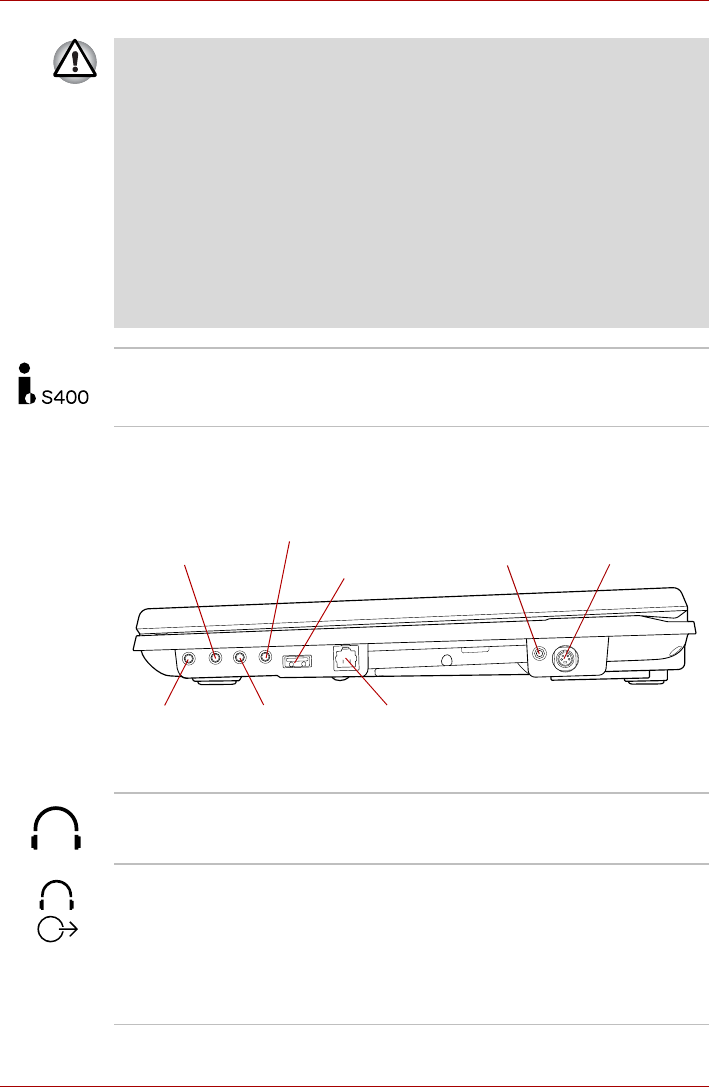
User’s Manual 2-4
The Grand Tour
Right side
The following figure shows the computer’s right side.
Figure 2-3 The right side of the computer
■ Turn Wi-Fi
®
and Bluetooth functionalities off when near a person who
may have a cardiac pacemaker implant or other medical electric
device. Radio waves may affect pacemaker or medical device
operation, possibly resulting in serious injury. Follow the instruction of
your medical device when using any Wi-Fi or Bluetooth functionality.
■ Always turn off Wi-Fi or Bluetooth functionality if the computer is near
automatic control equipment or appliances such as automatic doors or
fire detectors. Radio waves can cause malfunction of such equipment,
possibly resulting in serious injury.
■ Do not use the Wi-Fi or Bluetooth functionalities near a microwave
oven or in areas subject to radio interference or magnetic fields.
Interference from a microwave oven or other source can disrupt Wi-Fi
or Bluetooth operation.
i.LINK (IEEE1394)
port
This port allows you to connect an external
device, such as a digital video camera, to the
computer for high-speed data transfer.
Modem jack (Some models are
equipped with a built-in modem)
VIDEO-IN port
S-Video-in port
Headphone jack
Headphone (S/PDIF)
jack
Microphone jack
Line-in jack
Universal Serial Bus
(USB 2.0) port
Headphone jack A 3.5 mm mini headphone jack enables
connection of stereo headphones.
Headphone (S/PDIF)
jack
This jack lets you connect digital speakers or a
stereo headphone (16 ohm minimum). When you
connect a digital speaker or headphones, the
internal speaker is automatically disabled.
This jack can be used also as S/PDIF jack and
enables connection of optical digital
correspondence apparatus.


















