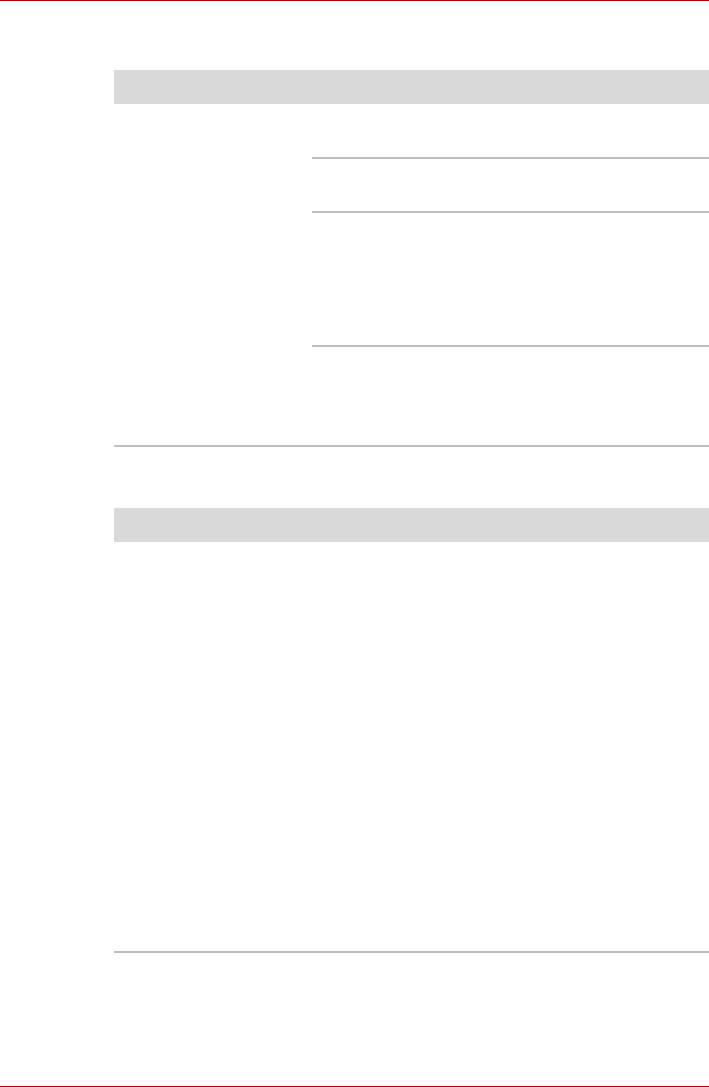
User’s Manual 10-24
Troubleshooting
i.LINK (IEEE1394) device
Video Playback
Problem Procedure
i.LINK device does not
function
Check that the cable connecting the external
device to the computer is firmly attached.
Check to ensure that power is being supplied to
the device and that the device is turned on.
Reinstall the drivers required for the device - this
can be achieved by clicking Start, Control
Panel, Hardware and Sound and then clicking
the Add Hardware icon at the left-hand side of
the screen and following the on-screen
instructions.
Restart the computer and the Windows
operating system to re-initialize the device.
If you are still unable to resolve the problem,
contact your reseller, dealer or service provider.
Problem Procedure
DVD does not play
smoothly when using
the Windows Media
Center of the DVD
playing software
Try setting the configuration in the BIOS setup.
However, note that when the BIOS setup
configuration is modified, the power saving
function of PCI Express becomes disabled. Refer
to Chapter 7, HW Setup & BIOS Setup for more
information.
Set the PCI Express Link ASPM in the BIOS
setup using the following steps:
1. Press the F1 key. The BIOS setup screen will
appear.
2. Set the PCI Express Link ASPM to Disabled
in BATTERY.
3. Press the END key. A confirmation message
will appear.
4. Press the Y key. The BIOS setup will
terminate and the computer will reboot.
If you are still unable to resolve the problem,
contact your reseller, dealer or service provider.


















