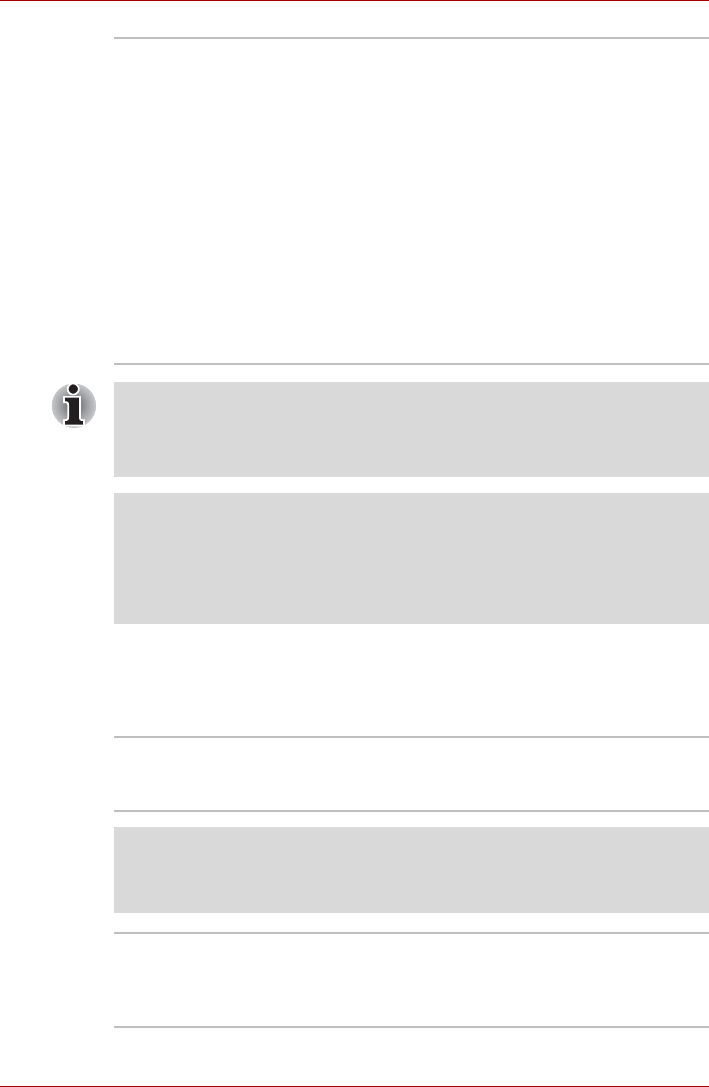
User’s Manual 1-7
Introduction
Display
The computer's internal display panel supports high-resolution video
graphics and can be set to a wide range of viewing angles for maximum
comfort and readability.
HD DVD-R drive Some models are equipped with a full-size HD
DVD-R drive module that lets you run CD's or
DVD's without using an adaptor.
The drive reads DVD-ROM's at a maximum 8x
speed and CD-ROM's at a maximum 24x speed,
and HD DVD's at a maximum 1x speed and
writes CD-R's at up to 16x speed, CD-RW's at up
to 10x speed, DVD-R's and DVD+R's at up to 4x
speed, DVD-RW's and DVD+RW's at up to 4x
speed, DVD-R (Dual layer) at up to 2x speed,
DVD+R (Double Layer) at up to 2.4x speed and
DVD-RAM at up to 3x speed, HD DVD-R at up to
1x speed, and supports the following formats in
addition to HD DVD-ROM drive:
■ HD DVD-R
The optical drive installed on this computer cannot write multiple sessions
on HD DVD-R Dual Layer disc sessions. Once a disc has been written to
once, it will be finalized. Once finalized, no further writing to the disc will be
possible regardless of what portion of the total disc capacity was used.
Legal Footnote (General HD DVD technology and
playback)
*5
For more information regarding the General HD DVD technology and
playback, please refer to the Legal Footnotes section in Chapter 11 or click
the *5 above.
Built-in 17" TFT LCD screen, 32 million colors, with a
resolution of 1920 horizontal x 1200 vertical
pixels WUXGA.
Legal Footnote (LCD)*6
For more information regarding the LCD, please refer to the Legal
Footnotes section in Chapter 11 or click the *6 above.
Graphics controller Graphics controller maximizes display
performance. Refer to Display Controller and
Video modes section in Appendix B for more
information.


















