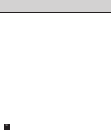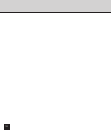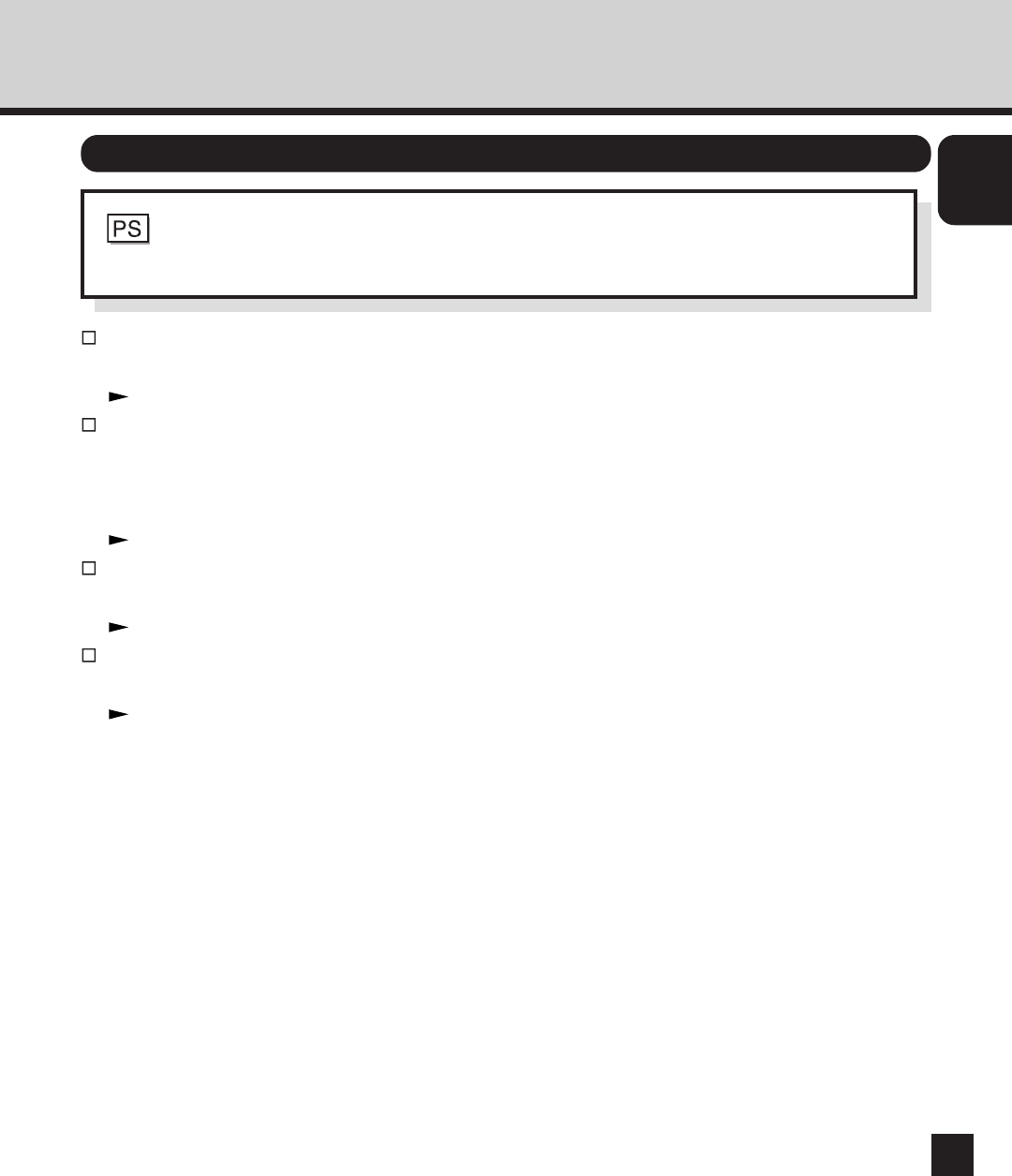
SETUP FLOW
9
Setup Flow for Macintosh
Connecting the GA-1040
Connect the GA-1040 to your network with a network cable.
P13 “CONNECTING TO THE NETWORK”
Preparing to use the TopAccess
Set the TCP/IP protocol to use the TopAccess. When the printer is connected to the TCP/IP
network, you can use the TopAccess, a web-based utility, to remotely set up the printer from
your computer.
P16 “SETTING UP THE TCP/IP”
Setting up the Protocol
Set the AppleTalk.
P46 “SETTING UP THE APPLETALK”
Installing the Printer Driver
Install the printer drivers to Macintosh computer.
P115 “Installing the Printer Driver to Macintosh”
: The PostScript option, PS3 Upgrade (GE-1020) or PS3 & HDD Upgrade (GE-1030), is
required for printing from a Macintosh computer.