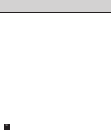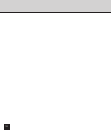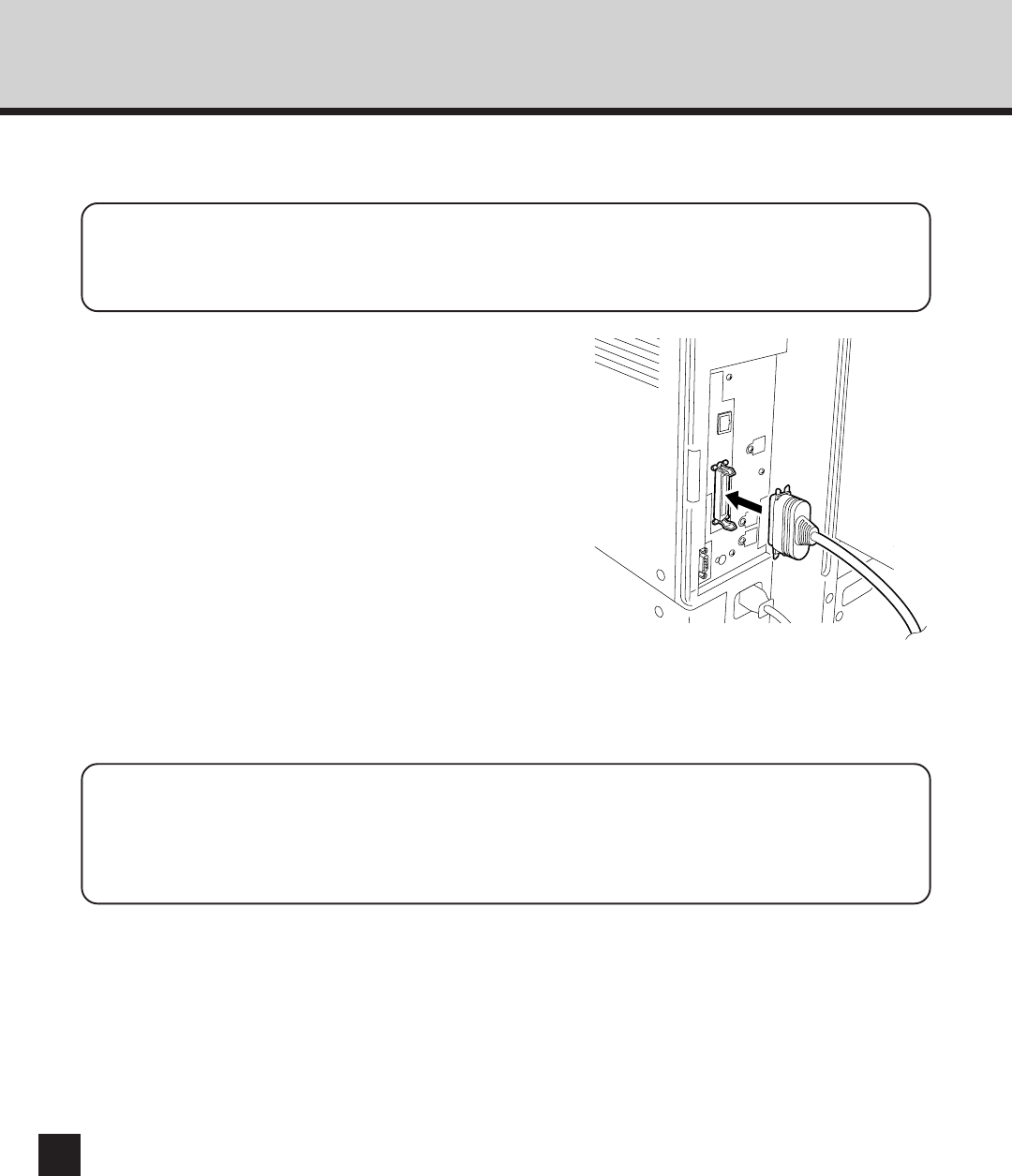
12
CONNECTING TO THE PARALLEL PORT
The following describes how to connect the printer (PC/AT machine, or its equivalent) to a computer
using a printer cable (so-called “parallel connection”).
PREPARATION:
The IEEE 1284 compatible printer cable is an optional item. Please obtain one that is
compatible with your computer.
1
Turn OFF the power of the printer and the
power of the computer.
2
Insert the printer cable all the way to the deep
end of the parallel interface connector located
on the rear side of the printer body, and secure
it with the latches on both sides of the
connector.
3
Connect the other end of the printer cable to
the parallel port of your computer.
SUPPLEMENT:
The parallel port connector may vary depending on the model of the computer. If the printer
cable compatible with your computer is unknown, please ask the store where you purchased
your computer.