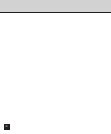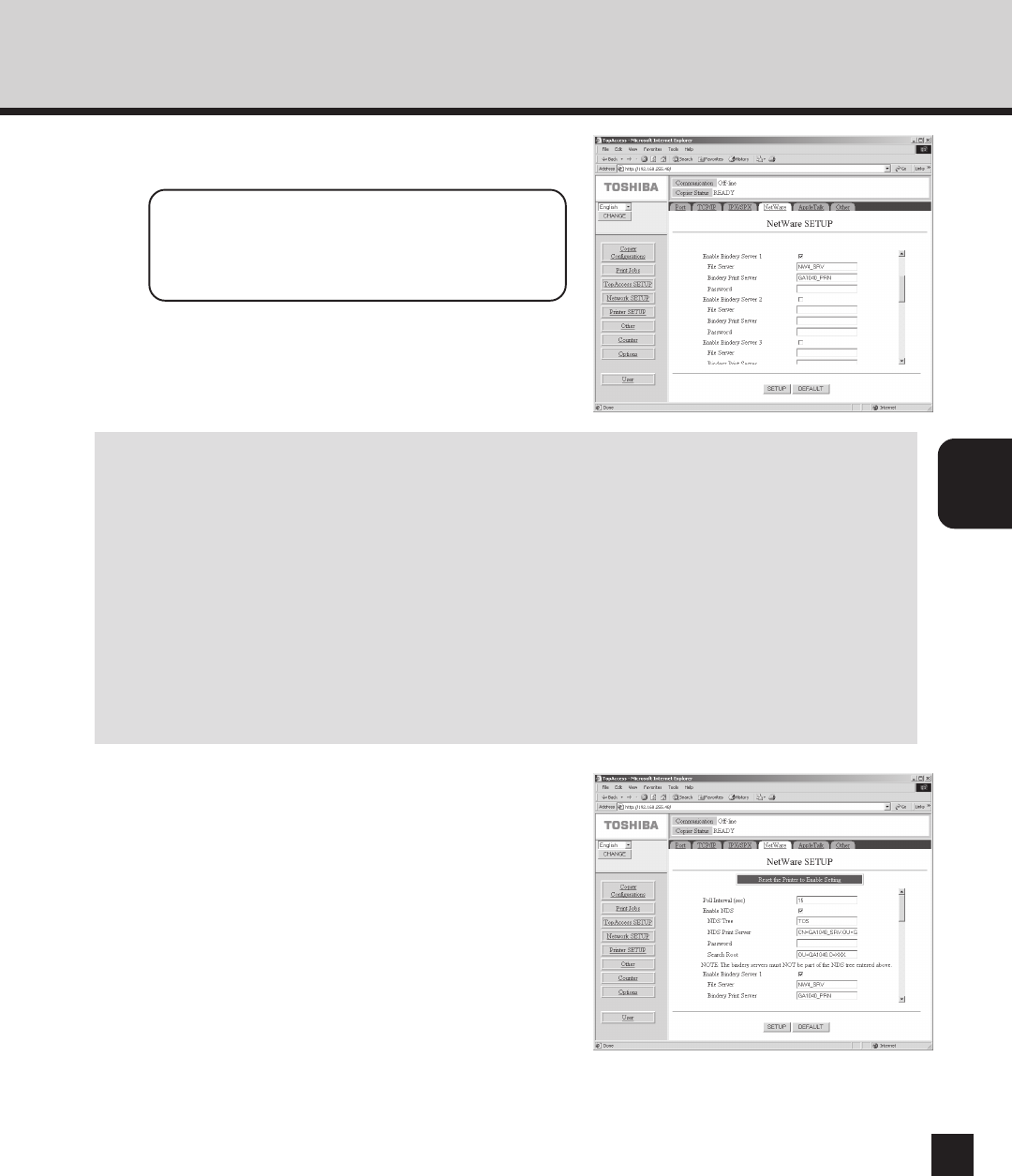
SETTING UP THE
PROTOCOLS
37
Enable Bindery Server X
Check the checkbox to enable the bindery server to be used. When you check this, enter
“File Server” and “Bindery Print Server”. You can use additional bindery servers up to 8
servers.
File Server
Enter the name of a file server that the print server and print queue for the GA-1040 printer
are created.
Bindery Print Server
Enter the name of the print server that you have created for the GA-1040 printer on the file
server.
Password
Enter the password if it has been set to the print server.
8
“Reset the Printer to Enable Setting” message
is displayed on the page after clicking on
[SETUP].
7
Check on [Enable NDS] and scroll down the
page to enter each item and click on [SETUP].
NOTE:
You should check on [Enable NDS] to use
the GA-1040 printer in bindery mode.