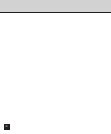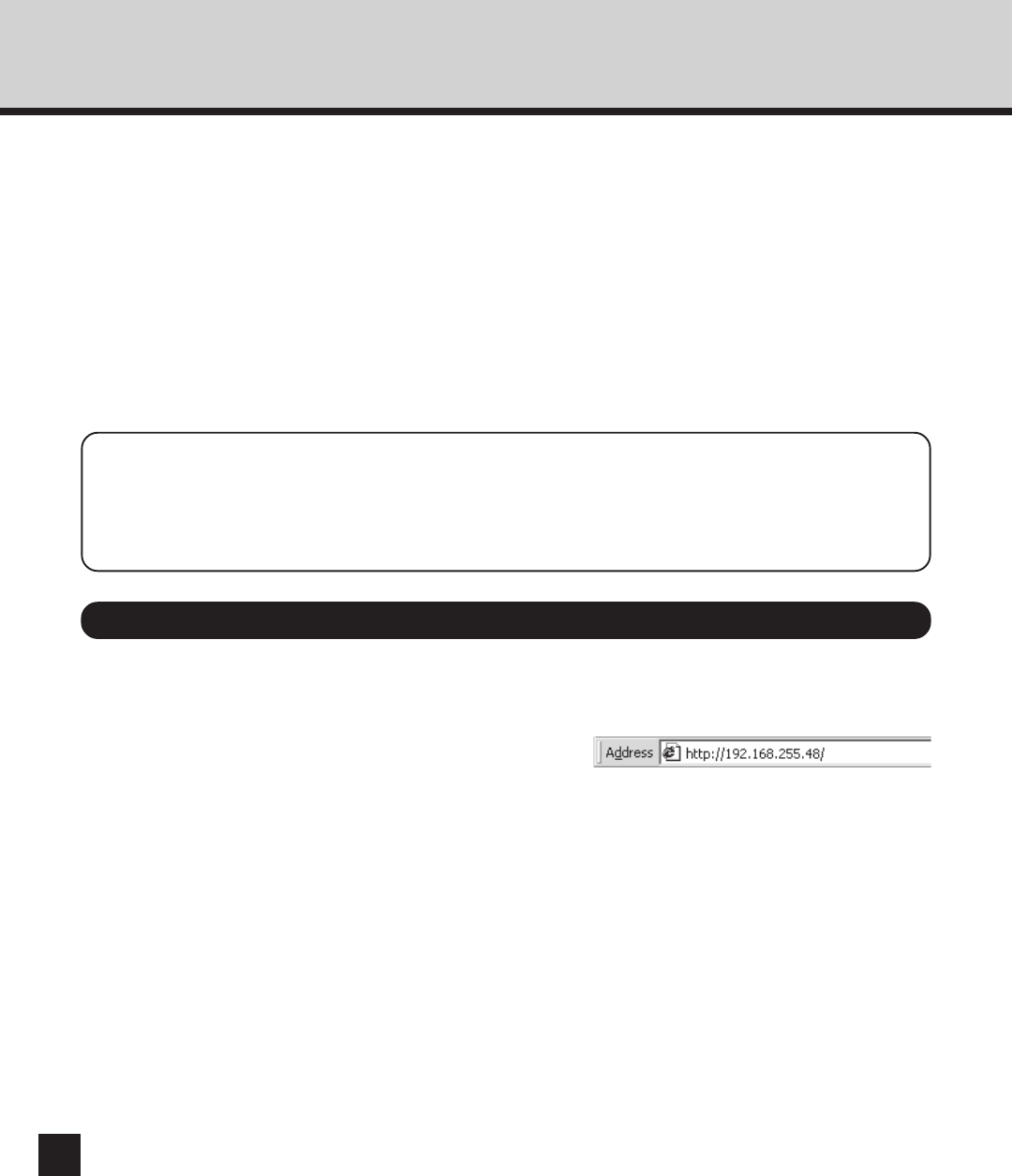
28
STARTING TOPACCESS
After you complete the TCP/IP setup and the printer finishes initializing, you are ready to access to
TopAccess. This section describes how to access to TopAccess.
You can access to TopAccess using a WWW browser such as Netscape Navigator or Internet
Explorer. The required environments for using TopAccess are described below:
• Applicable OS: Windows 95, Windows 98, Windows Me, Windows NT 4.0, Windows 2000
Windows XP
• WWW browser: Netscape Navigator v4.5 or later
Microsoft Internet Explorer v4.0.1 and Service Pack 1 or later
• Protocol: TCP/IP must be installed on your computer.
SUPPLEMENTS:
• Please use the latest version of Netscape Navigator or Microsoft Internet Explorer for best
results.
• Your browser must be Java enabled.
Starting TopAccess
1
Start the WWW browser on your computer.
2
Enter “http://[IP Address]” in the Address
entry field of the WWW browser, and press
[Enter].
• Enter the IP address assigned to the printer instead
of [IP Address].
• If the printer use a DHCP server to get an IP address,
see the Setting List (Network) that is printed after
initializing the printer to find out the IP address of the
printer.
3
The TopAccess screen appears.