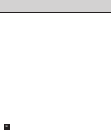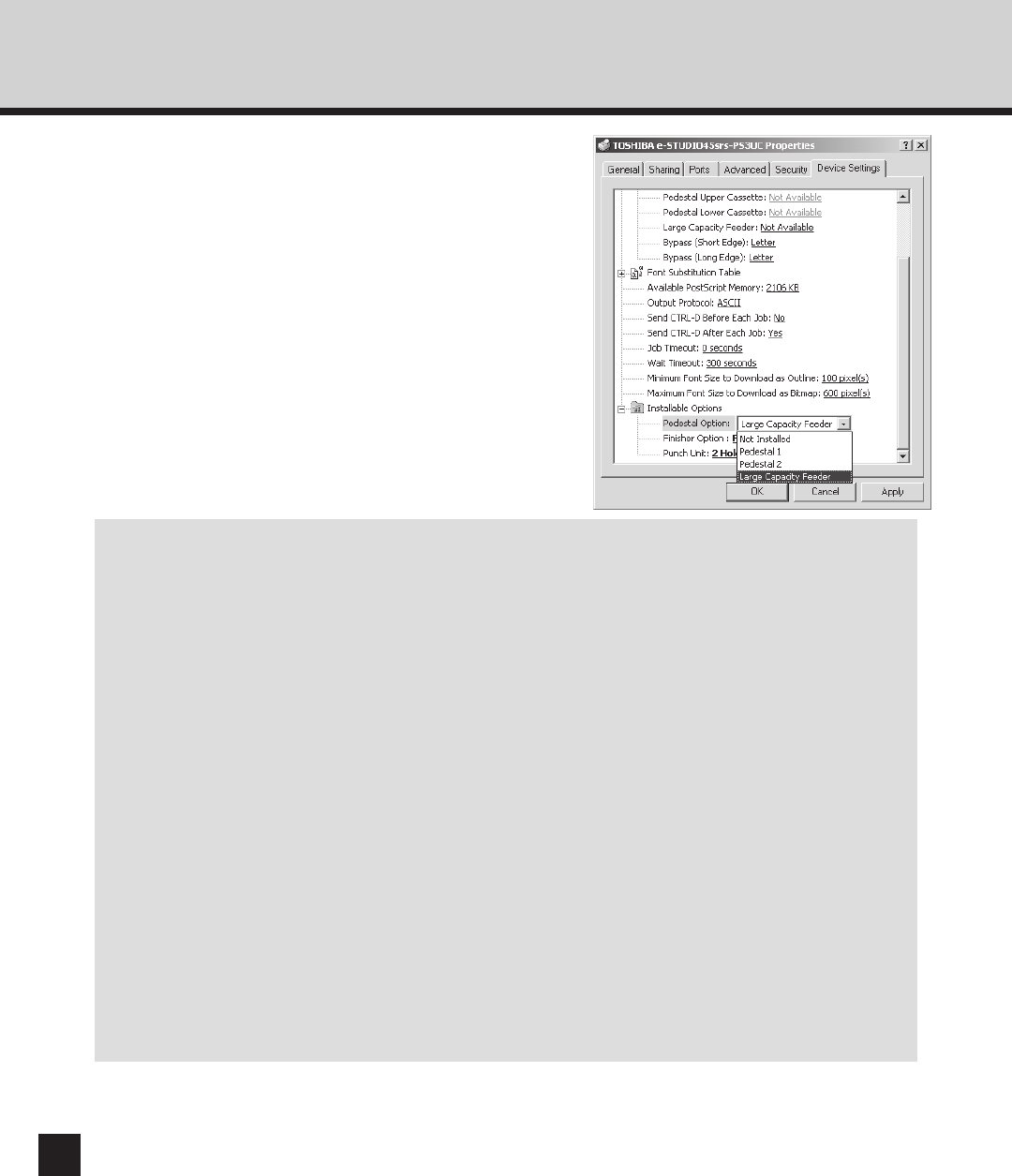
114
Pedestal
This sets whether or not the pedestal is installed.
Not installed - Select this when no pedestal is installed.
Pedestal 1 - Select this when the Paper Feed Pedestal (KD-1009) is installed.
Pedestal 2 - Select this when the Paper Feed Pedestal (KD-1009) and the Cassette Module
Device (MY-1017) are installed.
Large Capacity Feeder - Select this when the Large Capacity Feeder (KD-1010) is installed.
Finisher
This sets whether or not the finisher is installed.
Not Installed - Select this when no finisher is installed.
Hanging Finisher - Select this when the Hanging Finisher (MJ-1011) is installed.
Finisher - Select this when the Finisher (MJ-1012) is installed.
Saddle Stitch Finisher - Select this when the Saddle Stitch Finisher (MJ-1013) is installed.
Punch Unit
This sets whether or not the hole punch unit is installed. This can be selected when “Hanging
Finisher”, “Finisher” or “Saddle Stitch Finisher” is selected at “Finisher”.
Not Installed - Select this when no hole punch unit is installed.
2 Hole Punch Unit - Select this when the 2 Hole Punch Unit (MJ-6001E) is installed.
2/3 Hole Punch Unit - Select this when the 2/3 Hole Punch Unit (MJ-6001N) is installed.
4 Hole Punch Unit (F) - Select this when the 4 Hole Punch Unit (F) (MJ-6001F) is installed.
4 Hole Punch Unit (S) - Select this when the 4 Hole Punch Unit (S) (MJ-6001S) is installed.
3
Click on [OK] to save settings.
• When using the PostScript printer driver on Windows
2000 or Windows XP, select the option under
“Installed Options”, and select the installed option
from the drop-down list.