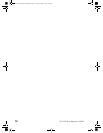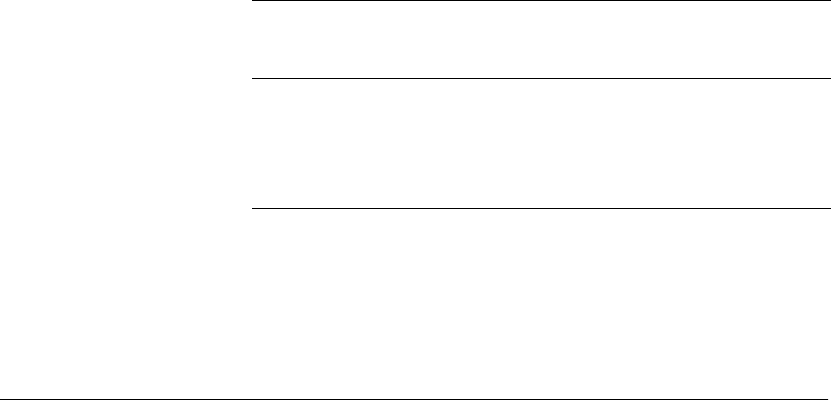
18 GL-1010 Scan Operator’s Guide
Manual Organization
Chapter 1,
Overview summarizes the features and functionality of
the Toshiba’s optional Scan Feature for the e-STUDIO GL-1010
system
Chapter 2,
Installation summarizes procedures for installing
software required to enable users to retrieve scanned images.
Chapter 3,
Setup summarizes how to use TopAccess (End User
Mode) to setup Private Groups and Templates and how to select
and set Scan Agent properties.
Chapter 4,
Scanning summarizes the steps required to scan images
using the e-STUDIO GL-1010 Electronic Document Processing
System.
Chapter 5,
Monitoring Scan Jobs summarizes how to use
TopAccess to monitor you scan jobs.
Chapter 6,
Basic Troubleshooting summarizes how to resolve issues
you may be experiencing.
Chapter 7,
Specifications provides a table of scan option system
specifications.
Terms and Concepts
The following table defines the key terms and concepts used
throughout this guide. These definitions apply within the context
of this guide; they may be used differently by other companies or
in other product guides. In addition to the terminology defined
here, refer to the Glossary at the end of this manual, which
defines even more acronyms and industry terminology.
Terms and Concepts Defined
Term
Definition
e-STUDIO GL-
1010 Electronic
Document
Processing
System
This system consists of the TOSHIBA e-
STUDIO28/35/45 digital copier with GL-1010
controller. This affords users the convenience of
walk-up copying and network printing using the
same device.
GL-1010 Scan Operator's Guide.book Page 18 Friday, October 5, 2001 10:30 AM