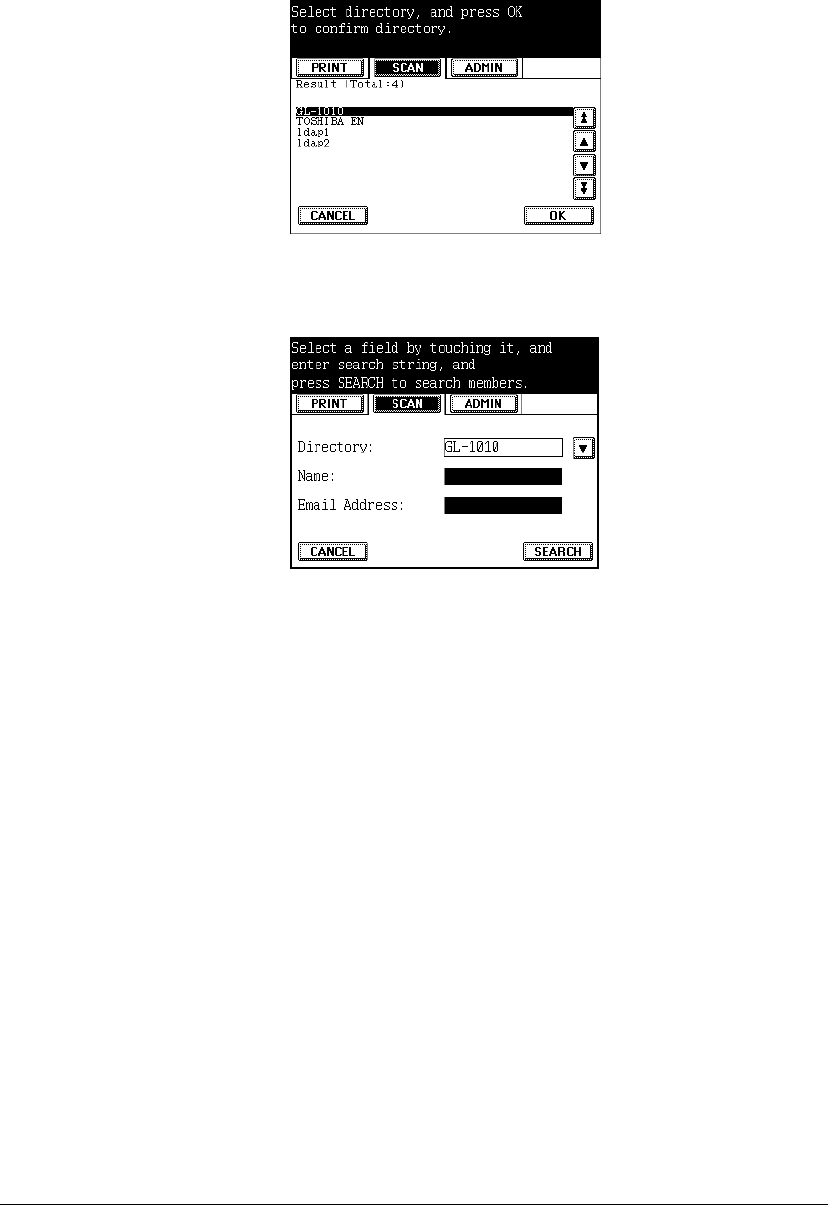
88 GL-1010 Scan Operator’s Guide
User Search Screen
Select the Directory Service (LDAP or GL-1010) to search for
recipients.
M Directory
− Displays the Directory name.
1 To select the Directory to be searched, press the down-arrow
button and go to the Address Book and LDAP Server
Selection screen.
2 To search by name, press the NAME field.
3 Use the alphanumeric screen and enter the name for which to
search up to 64 characters.
4 To search by Email address, press the EMAIL field.
5 Use the alphanumeric screen and enter the name for which to
search up to 90 characters
6 When finished press the SET button to save the changes.
7 On the User Search screen, press the SEARCH button.
The User Search Results screen will display all addresses that
match the search string entered.
8 To return to the Address Edit screen, press the CANCEL button.
GL-1010 Scan Operator's Guide.book Page 88 Friday, October 5, 2001 10:30 AM


















