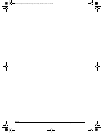GL-1010 Scan Operator’s Guide 97
Before making any settings for the Template, the Send to iFax
settings in the Administration menu, Email submenu are required
using the TopAccess (Administrator Mode), including the SMTP
Server IP Address and Controller Domain Address. Please refer
to the GL-1010 Administrator’s Guide or TopAccess Web-based
help. Note that you must be an Administrator to configure these
settings.
SCANNING TO TOPACCESSCOMPOSER
You can scan documents into TopAccessComposer’s storage. The
root folder is determined by the template. You can select or create
a subfolder and specify a document name. If you do not specify a
subfolder, the document will be stored in the root folder (ie.
Public).
NOTE:
The maximum size of
image data that can be
sent by Email for
attachment is 20MB.
However the
Administrator can
specify a limit of the
maximum size to less
than 20MB by setting
limits from 2-20MB.
There may be limitations
as not all Email client
software is capable of
handling divided Email
successfully.
GL-1010 Scan Operator's Guide.book Page 97 Friday, October 5, 2001 10:30 AM