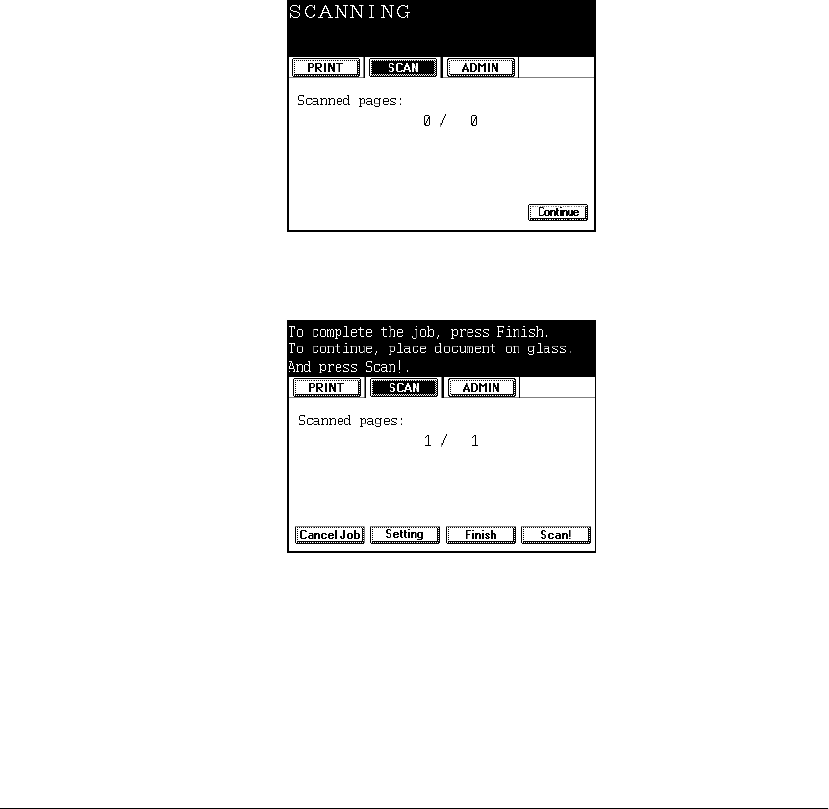
78 GL-1010 Scan Operator’s Guide
ADF Scanning
Follow these steps when using the Automatic Document Feeder
for scanning.
1 The Scanning Status screen displays.
− To scan additional originals after the current job, press
the
CONTINUE key. The CONTINUE key can be repeated
up to one times. The
CONTINUE key will not display
after the first use. The Scanning Status screen will dis-
play. Proceed with the next step.
− If you do not press the
CONTINUE key, scanned image
data is saved on the controller HDD automatically, and
you will return to the Template Selection List screen.
− To stop ADF scan during continuous mode, press the
hard
CLEAR/STOP button.
2 The Waiting for continuous scan screen displays after the last
page is scanned.
n To scan another job, press SCAN! or the hard START button
again after placing another original on the ADF.
n To cancel the job, press the CANCEL JOB button or the hard FC
button to cancel a job. The Cancel Confirm screen displays.
GL-1010 Scan Operator's Guide.book Page 78 Friday, October 5, 2001 10:30 AM


















