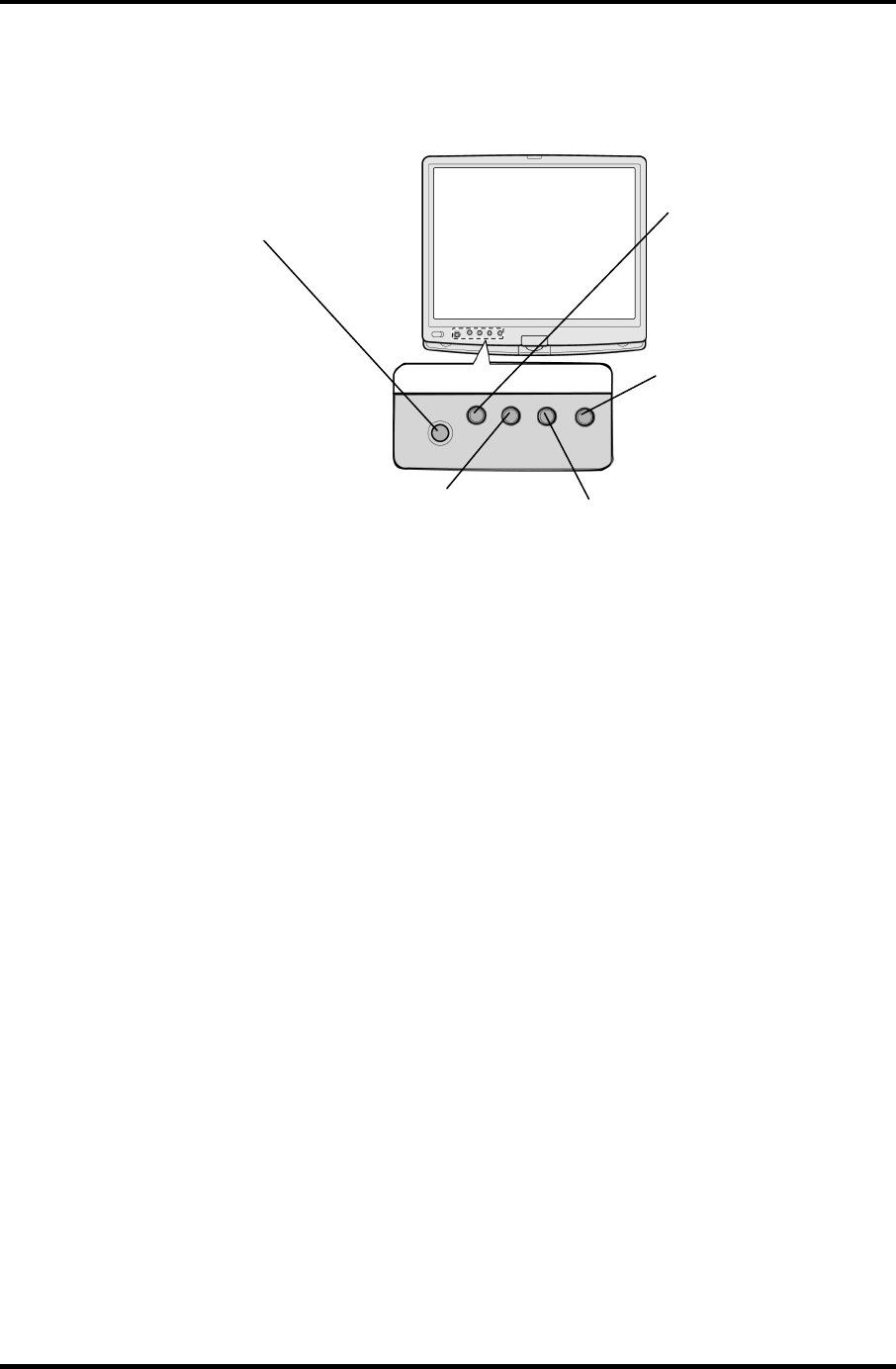
3.20 Only One Test 3 Tests and Diagnostics
Subtest 06 Button
This subtest checks if the buttons in the following figure work properly.
Windows Security Button
ESC/Rotation Button
Cross Function Button
TOSHIBA Assist button
TOSHIBA
Presentation button
The following message appears in the display.
“Press Function Button key”
Press Cross Function button. Then the following message appears in the
display.
“Press Function Button key”
Press Escape/Rotation button. Then the following message appears in the
display.
“Press Function Button key”
Press Windows security button. Then the following message appears in the
display.
“Press Function Button key”
Press TOSHIBA Assist button. Then the following message appears in the
display.
“Press Function Button key”
Press TOSHIBA Presentation button. If the test ends successfully, the screen
returns to the ONLY ONE TEST menu automatically.
Satellite R20/TECRA M7 Maintenance Manual (960-572) [CONFIDENTIAL] 3-45


















