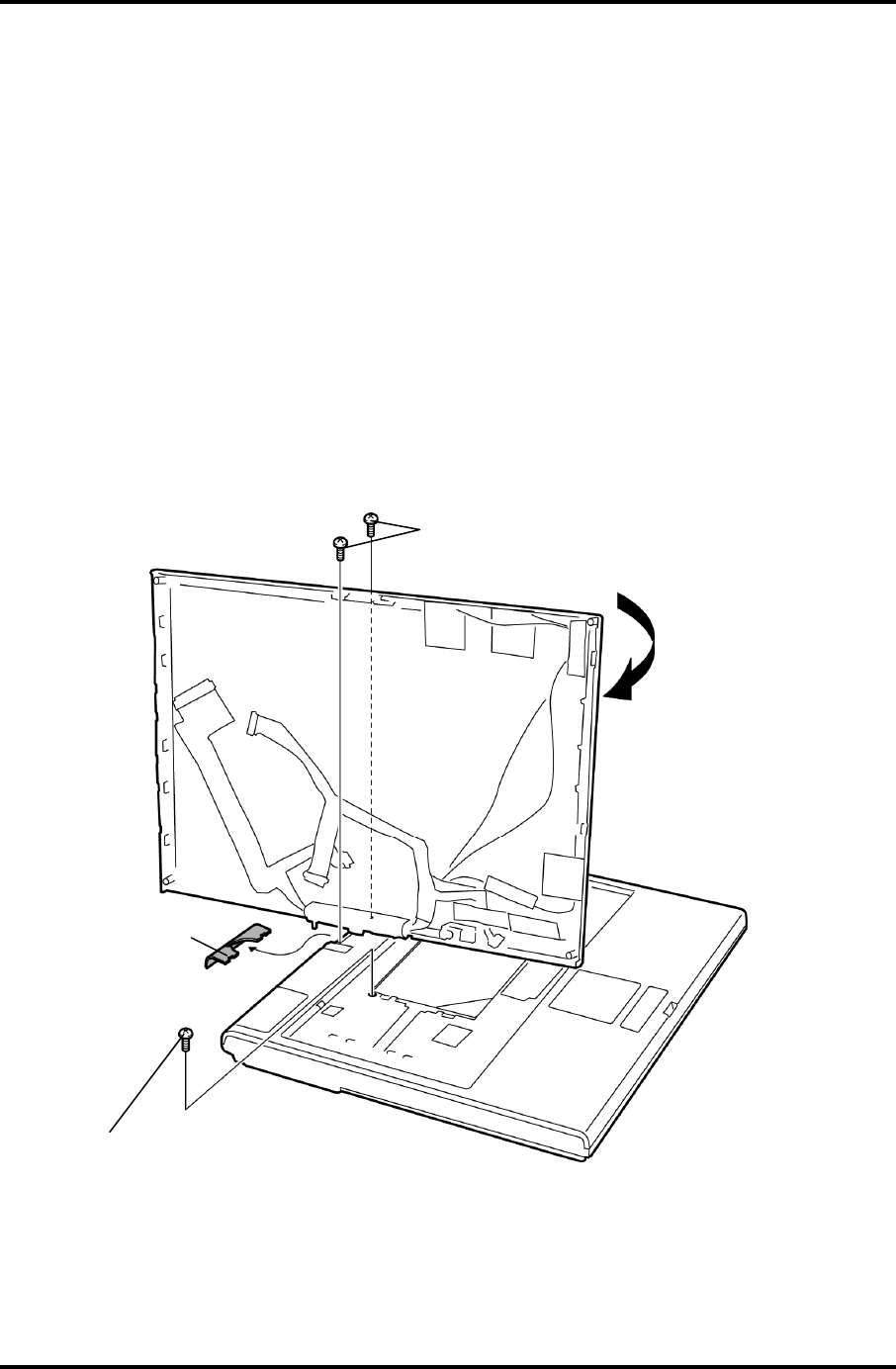
4.12 Cover assembly and Base assembly 4 Replacement Procedures
4.12 Cover assembly and Base assembly
Removing the cover assembly and base assembly
The following describes the procedure for removing the cover assembly and base assembly.
(See Figure 4-18 to 4-20.)
1. Turn the display 90 degrees clockwise and remove the hinge rear cover.
2. Remove the following screws. Be careful not to forget removing these screws.
• M2.5×6B FLAT HEAD screw ×2
3. Remove the following screw.
• M2.5×8B FLAT HEAD screw ×1
M2.5×6B FLAT HEAD
M2.5×8B FLAT HEAD
Hinge rear cover
Figure 4-18 Removing the cover assembly and base assembly (1)
Satellite R20/TECRA M7 Maintenance Manual (960-572) [CONFIDENTIAL] 4-31


















