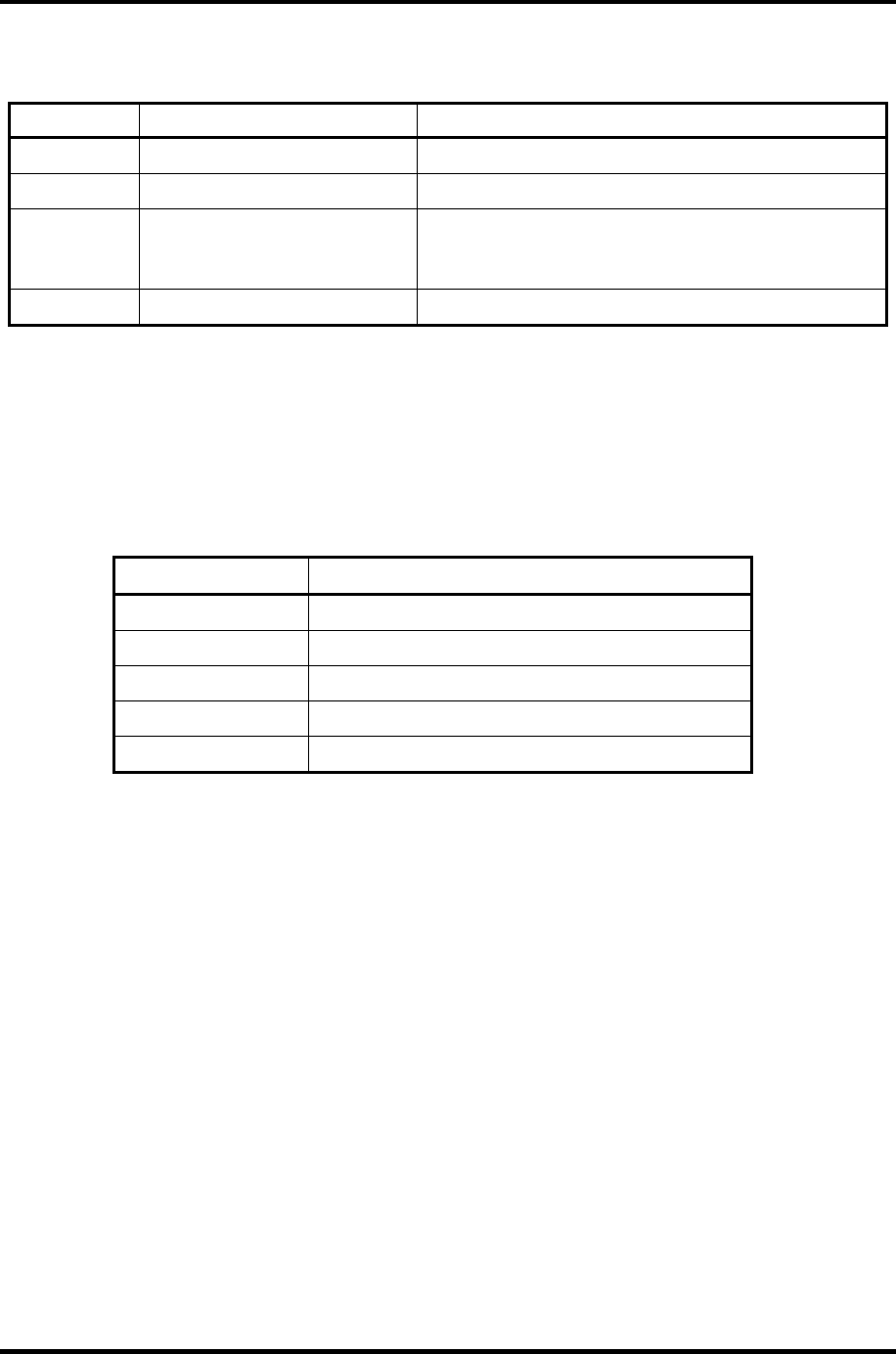
2 Troubleshooting 2.4 System board Troubleshooting
2-30 [CONFIDENTIAL] Satellite R20/TECRA M7 Maintenance Manual (960-572)
Table 2-4 Debug port (Boot mode) error status (10/10)
D port status Inspection items Details
F122h Start of BIOS security check When error occurred, halts at D port=F166h
F123h End of BIOS security check
F124h
Clear of IRT status, renewal
of check sum of Runtime
side
FFFFh End
Check 1 If the D port is status F11Eh or F120h is displayed, go to HDD Troubleshooting
Procedure in Section 2.6.
Check 2 If any other D port status error code is displayed, perform Procedure 3.
D port error code is as follows:
Error code Contents
F003h or F004h SC initialization error
F00Bh BIOS update error
F117h Exception check error
F121h Clock generator error
F166h BIOS security error


















