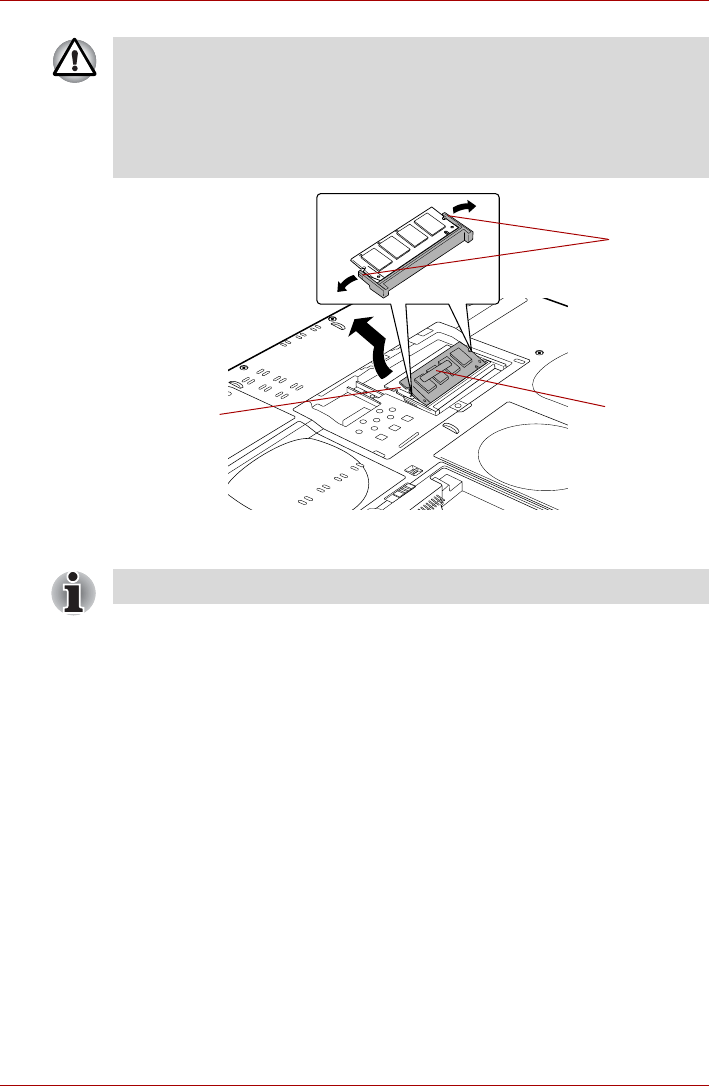
9-14 User’s Manual
Optional Devices
Removing a memory module
8. Seat the memory module cover and secure it with one screw.
9. Install the battery pack. Refer to Replacing the battery pack section in
Chapter 6, Power, for details.
10. Turn your computer over.
Battery Packs
You can increase the portability of the computer with additional standard or
high-capacity battery packs. If you’re away from an AC power source and
your battery runs low, you can replace it with a freshly charged battery.
Refer to Chapter 6, Power.
AC Adaptor
If you frequently transport the computer between different sites such as
your home and office, purchasing an AC Adaptor for each location will
reduce the weight and bulk of your carrying load.
■ If you use the computer for a long time, the memory modules and the
circuits located close to the memory modules will become hot. In this
case, let them cool to room temperature before you replace them.
■ Do not touch the connectors on the memory module or on the
computer. Debris on the connectors may cause memory access
problems.
Latches
Slot B
Slot A
Be sure that the cover is closed firmly.


















