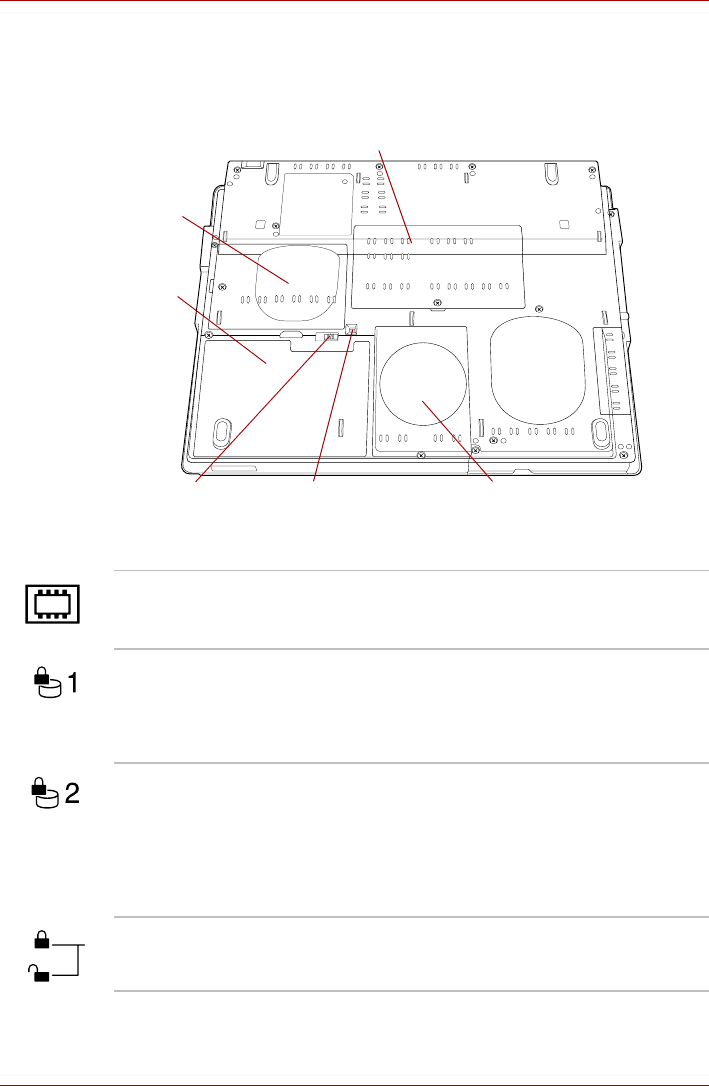
User’s Manual 2-7
The Grand Tour
Underside
The following figure shows the underside of the computer. Make sure the
display is closed before turning over your computer.
The underside of the computer
Memory module cover
HDD2
Battery
pack
HDD1
Battery safety lock
Battery release latch
Memory module
cover
This cover protects memory module sockets.
Refer to the Memory expansion section in
Chapter 9, Optional Devices.
HDD1 This contains a Hard disk drive pack, which can
be removed and reinstalled. For more
information on how to remove or reinstall the
Hard disk drive pack, refer to the section on the
in Chapter 9, Optional Devices.
HDD2 If your model has two Hard disk drives, this
contains a secondary Hard disk drive pack. The
secondary pack can be removed and reinstalled.
For more information on how to remove or
reinstall the Hard disk drive pack, refer to the
section on the Hard disk drive pack in Chapter 9,
Optional Devices.
Battery safety lock Slide the battery safety lock towards the release
position to make the battery release latch
movable.


















