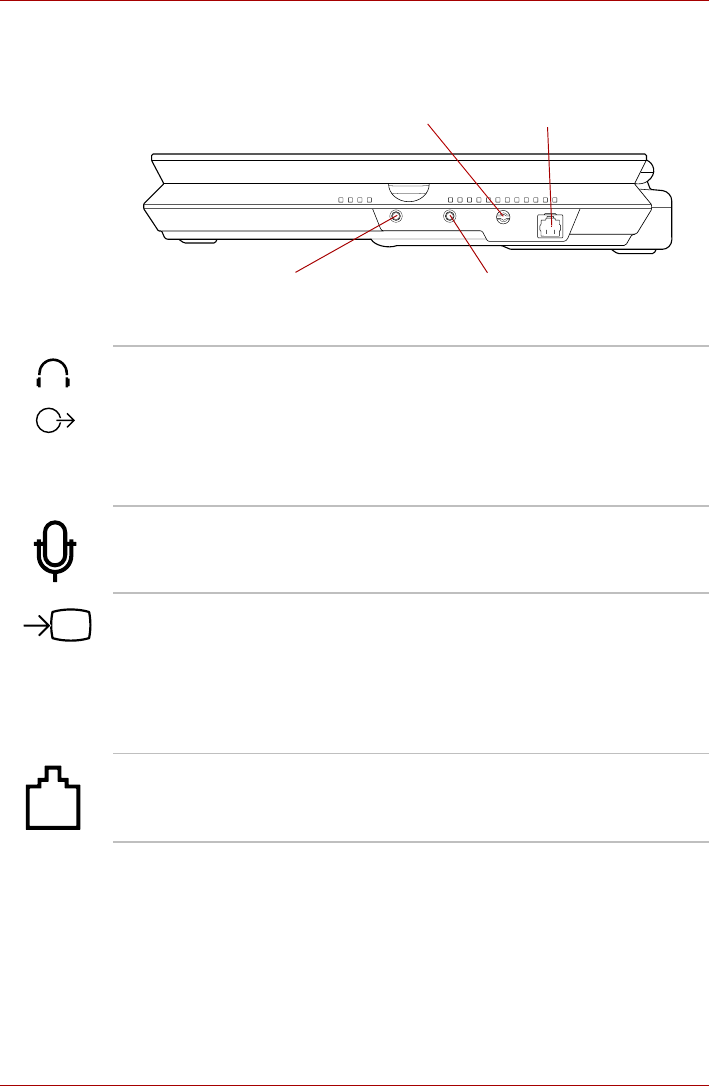
2-4 User’s Manual
The Grand Tour
Right side
The following figure shows the computer’s right side.
The right side of the computer
Modem jack
VIDEO-IN port
Headphone (S/PDIF) jack
Microphone jack
Headphone (S/PDIF)
jack
This jack lets you connect digital speakers or a
stereo headphone (16 ohm minimum). When you
connect a digital speaker or headphones, the
internal speaker is automatically disabled.
This jack can be used also as S/PDIF jack and
enables connection of optical digital
correspondence apparatus.
Microphone jack A 3.5 mm mini microphone jack enables
connection of a three-conductor mini jack for
monaural microphone input.
VIDEO-IN port With the bundled VIDEO-IN cable, the CATV or
satellite set top boxes can be connected to the
computer to view the channels.
Please refer to Chapter 8, Using the Remote
Controller, Front operation button and
QosmioPlayer for details on how to connect the
computer with the VIDEO-IN cable.
Modem jack The modem jack lets you use a modular cable to
connect the modem directly to a telephone line.


















