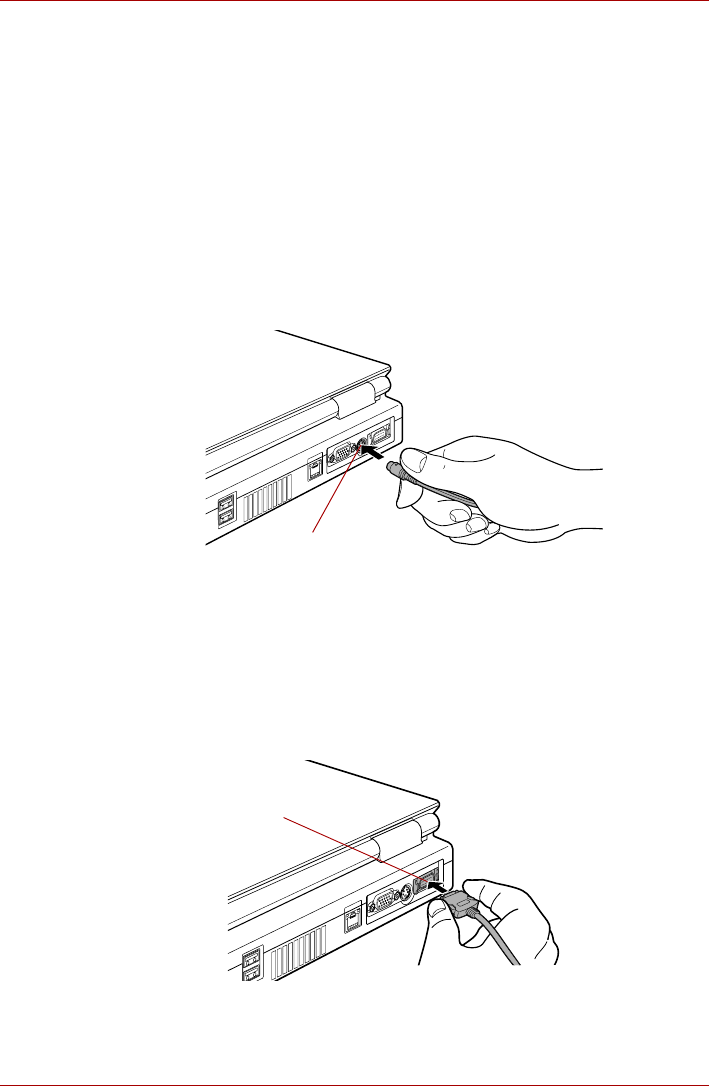
9-20 User’s Manual
Optional Devices
TV
The S-Video data on your computer can be viewed on a TV set. To do so,
connect your computer’s S-Video out port to the TV using the S-Video out
cable.
You can use the hotkeys Fn + F5 to change the display device. Refer to
Chapter 5, The Keyboard.
Installation
Connection via the S-Video out port
1. Plug one end of the S-Video out cable into the S-Video out port of your
computer.
Connecting the S-Video out port
2. Insert the other end of the S-Video out cable into the S1-/S2 video input
of the TV set. You can then either use the computer’s speakers or a set
of headphones connected to the headphone jack to get sound.
Connection via the D-Video out port
1. Plug one end of the D-Video out cable into the D-Video out port of your
computer.
Connecting the D-Video out port
S-Video out port
D-Video out port


















