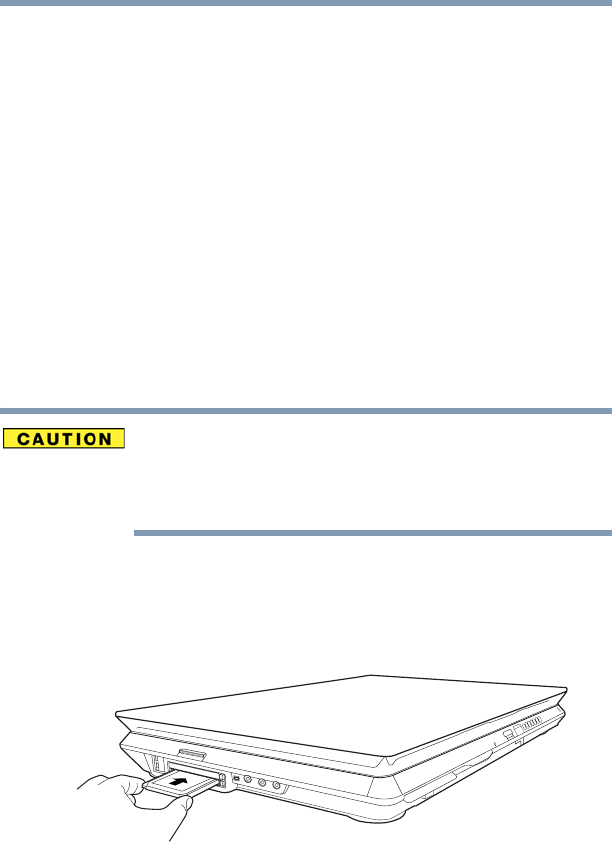
143
Exploring Your Computer’s Features
Inserting and removing PC Cards
5.375 x 8.375 ver 2.3
Inserting and removing PC Cards
Your computer comes with one PC Card slot and supports
two types of PC Cards:
❖ Type I cards—You can install one of these cards.
❖ Type II cards—You can install one of these cards.
The PC Card slot supports hot swapping, which allows you to
replace one PC Card with another while the computer is on.
Inserting a PC Card
Before you insert a PC Card, refer to the documentation that
comes with the card to see if you need to do anything before
you insert it.
You can only use PC Cards in the bottom slot or ExpressCards
in the top slot. You cannot insert a PC Card into the
ExpressCard slot (the upper slot), nor can you insert an
ExpressCard into the PC card slot (the lower slot).
To insert a PC Card:
1 Locate the PC Card slot on the left side of the computer.
2 Insert the PC Card.
Sample inserting a PC Card
3 When the card is almost all the way into the slot, push
firmly, but gently, to ensure a firm connection with the
computer. Do not force the card into position.


















