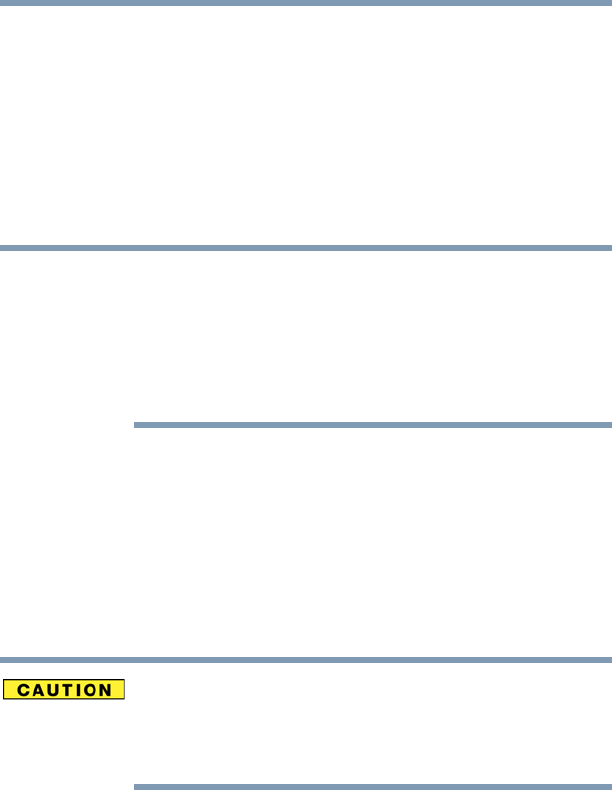
51
Getting Started
Using the main battery
5.375 x 8.375 ver 2.3
❖ Glows blue when the main battery is fully charged
❖ Is unlit when the main battery has discharged, the battery
is not charging, or the AC adapter is not plugged into the
computer or AC outlet
❖ Flashes amber when the main battery charge is low and it
is time to recharge the main battery or plug in the AC
adapter
If the AC power light flashes amber during charging,
either the main battery is malfunctioning, or it is not
receiving correct input from the AC power supply.
Disconnect the AC power cord/cable and remove the
main battery pack. See “Changing the main battery” on
page 119 for information on replacing the main battery.
Using the main battery
To charge the main battery, plug the computer into a live wall
outlet. It takes several hours to charge the battery with the
computer off. It takes much longer to charge the battery while
the computer is on. For more information on battery use, see
“Running the computer on battery power” on page 107.
Once the battery is charged for the first time, avoid leaving the
computer plugged in and turned off for more than a few hours
at a time. Continuing to charge a fully charged battery can
damage the battery.
NOTE


















