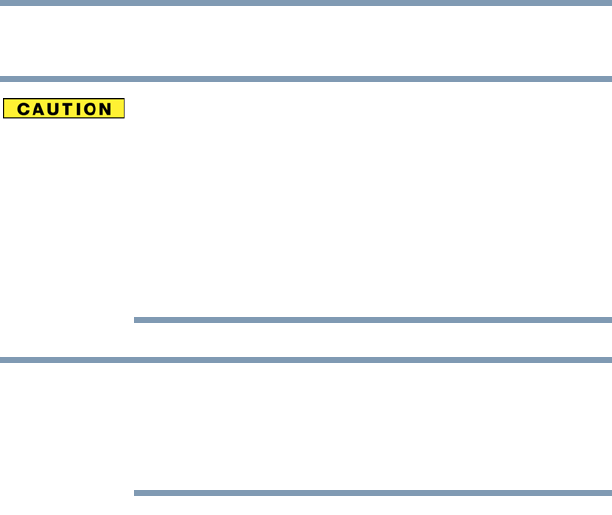
280
Using the RAID-0 or RAID-1 Utility
Restoring a failed drive in a RAID-1 array
5.375 x 8.375 ver 2.3
Restoring a failed drive in a RAID-1 array
If your computer’s primary hard disk fails the failed hard disk
can be removed and replaced with the secondary hard disk that
contains the mirrored data.
Contact Toshiba Global Support Centre or a Toshiba
Authorized Service Provider for assistance. Removing the
failed primary hard disk and replacing it with the seconary
hard disk improperly could damage your computer or result in
the loss of data.
If you want to resume mirroring, you must purchase a new
secondary hard disk and recreate the array. For information on
recreating the array, see “When you first start your computer”
on page 260.
To restore a failed internal hard disk:
1 Remove the failed internal hard disk from the computer.
2 Replace the failed primary hard disk with the secondary
hard disk (that contains the mirrored data).
3 Install a new secondary hard disk.
4 Plug in the AC adapter and power on the computer. (The
computer must be running from power provided by the
AC adapter to perform these steps.)
5 Restart the computer.
6 The New HDD detected window appears.
7 Click OK.
8 Click Enable RAID to copy data from the internal hard
disk to the secondary hard disk.
NOTE


















