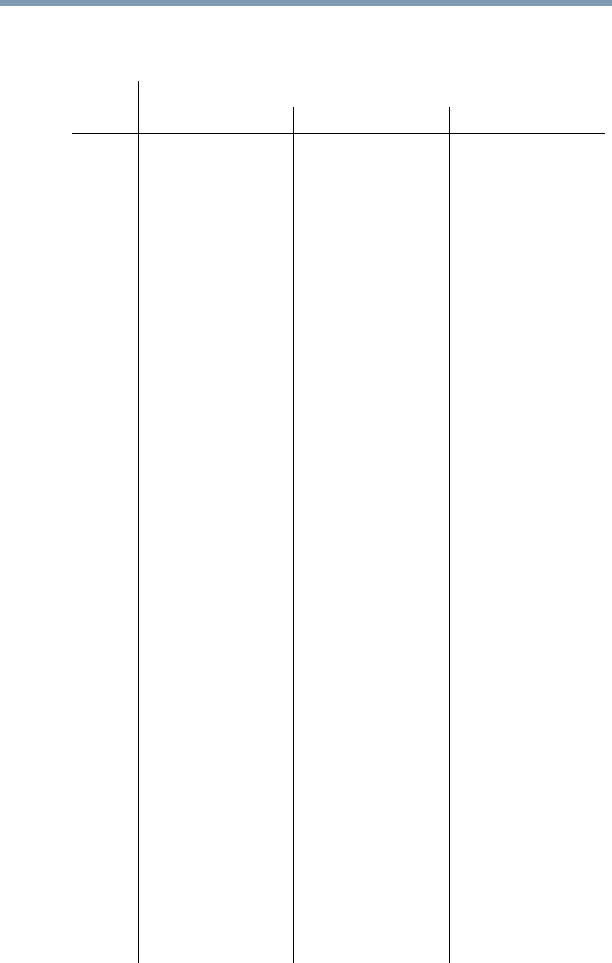
156
Exploring Your Computer’s Features
Using QosmioPlayer
5.375 x 8.375 ver 2.3
The remote control has the following buttons/functions
depending on which mode you are using:
Button Function
TV Mode DVD Mode Audio Mode
Power Turns the computer’s
power on and off
Turns the computer’s
power on and off
Turns the computer’s
power on and off
Play None Plays the current DVD Plays the current CD
Pause None Pauses the current DVD Pauses the current CD
Stop None Stops the DVD currently
playing
Stops the CD currently
playing
Record Displays the message,
“This function is not
supported”
None None
Fwd None Moves the DVD forward
Pressing FWD up to 5
times in succession
increases the fast
forward speed.
Moves the CD forward
Pressing FWD up to 5
times in succession
increases the fast
forward speed.
Rew None Moves the DVD
backwards
Pressing REW up to 5
times in succession
increases the rewind
speed.
Moves the CD
backwards
Pressing REW up to 5
times in succession
increases the rewind
speed.
Skip None Moves the DVD forward
one chapter
Moves the CD forward
one track
Replay None Moves the DVD forward
one chapter
Moves the CD forward
one track
More Displays the current TV
channel in the screen’s
upper right corner
Displays the DVD’s title
and chapter menu
(available only when the
DVD is playing)
Toggles between analog
and digital
Back Moves the cursor back
one selection within
QosmioPlayer menu
Moves the cursor back
one selection within
QosmioPlayer menu
None
Up
arrow
Moves the cursor up
one selection within
QosmioPlayer menu
Moves the cursor up
one selection within
QosmioPlayer menu
None
Down
arrow
Moves the cursor down
one selection within
QosmioPlayer menu
Moves the cursor down
one selection within
QosmioPlayer menu
None


















