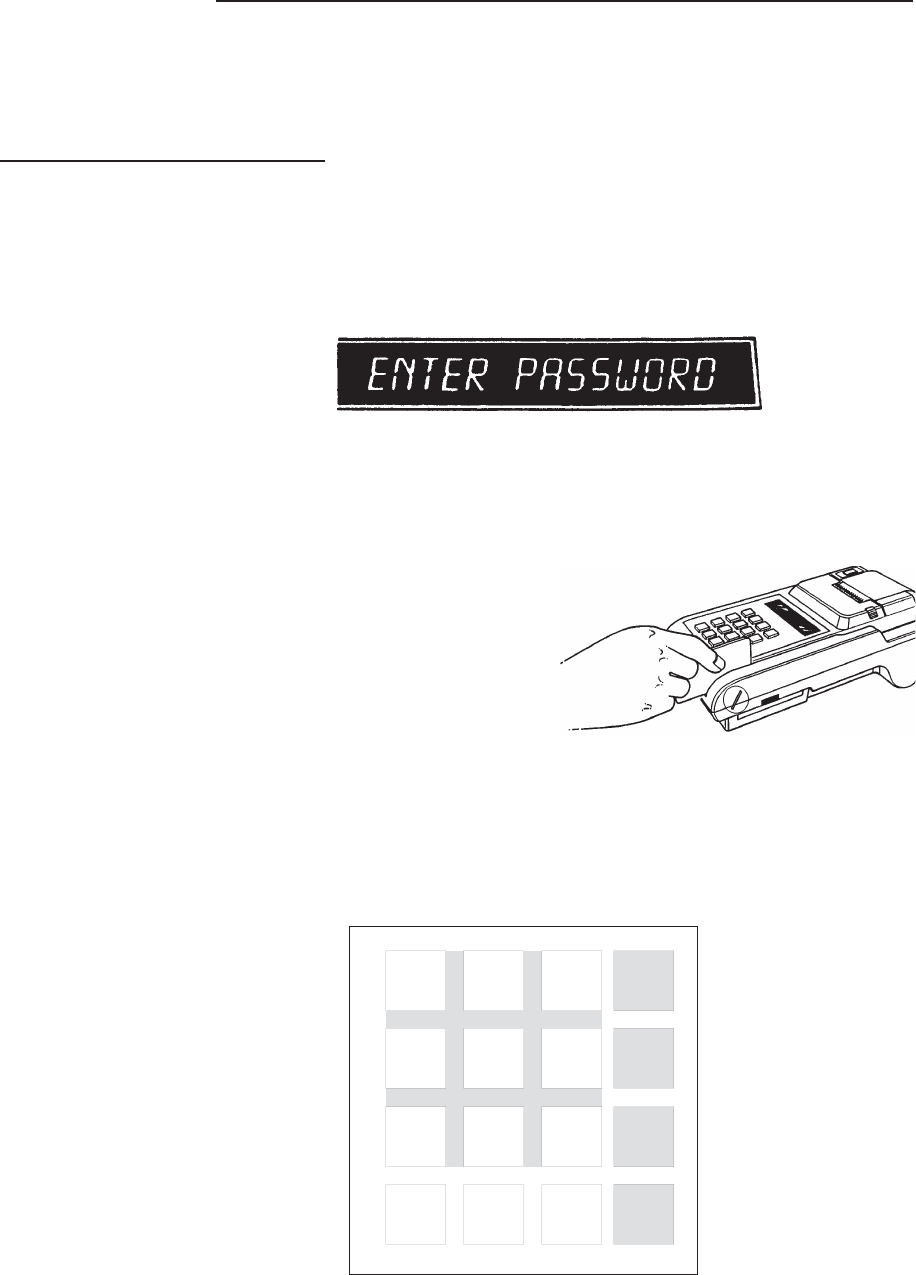
Hardware Features
Display Panel The 16-character alphanumeric display panel provides the visual prompts
and information needed to operate the TRANZ 460. This bright blue,
vacuum fluorescent display is easy to read, even under poor lighting
conditions. It displays fully-formed numerals, letters and punctuation symbols.
Figure 3-12. TRANZ 460 Display Panel
Cardreader The TRANZ 460 features an ISO Track 2 or optional Track 1 cardreader (slot
on the right-hand side) for reading the magnetic stripe data on most major
credit, private and debit cards.
Customer identification information
can be entered simply by sliding the
credit or debit card through the slot.
Place the card at the back of the
cardreader slot with the magnetic
stripe down and to the right, as
illustrated in Figure 3-13. Slide the
card towards you without stopping.
The cardreader reads the card data for validation by the terminal’s
application.
Keypad The keypad has 16 keys for entering alphabetical and numeric data. The
functions of the keys are as shown on the following page.
Figure 3-13. Cardreader
QZ.
1
ABC
2
MNO
6
CLEAR
BACK
SPACE
DEF
3
JKL
5
GHI
4
ALPHA
WXY
9
TUV
8
PRS
7
FUNC
ENTER
#
- SP
0
, ’ "
*
H
O
S
T
K
E
Y
S
3. TRANZ 460 Terminal
TRANZ 460 Terminal 3 - 7


















