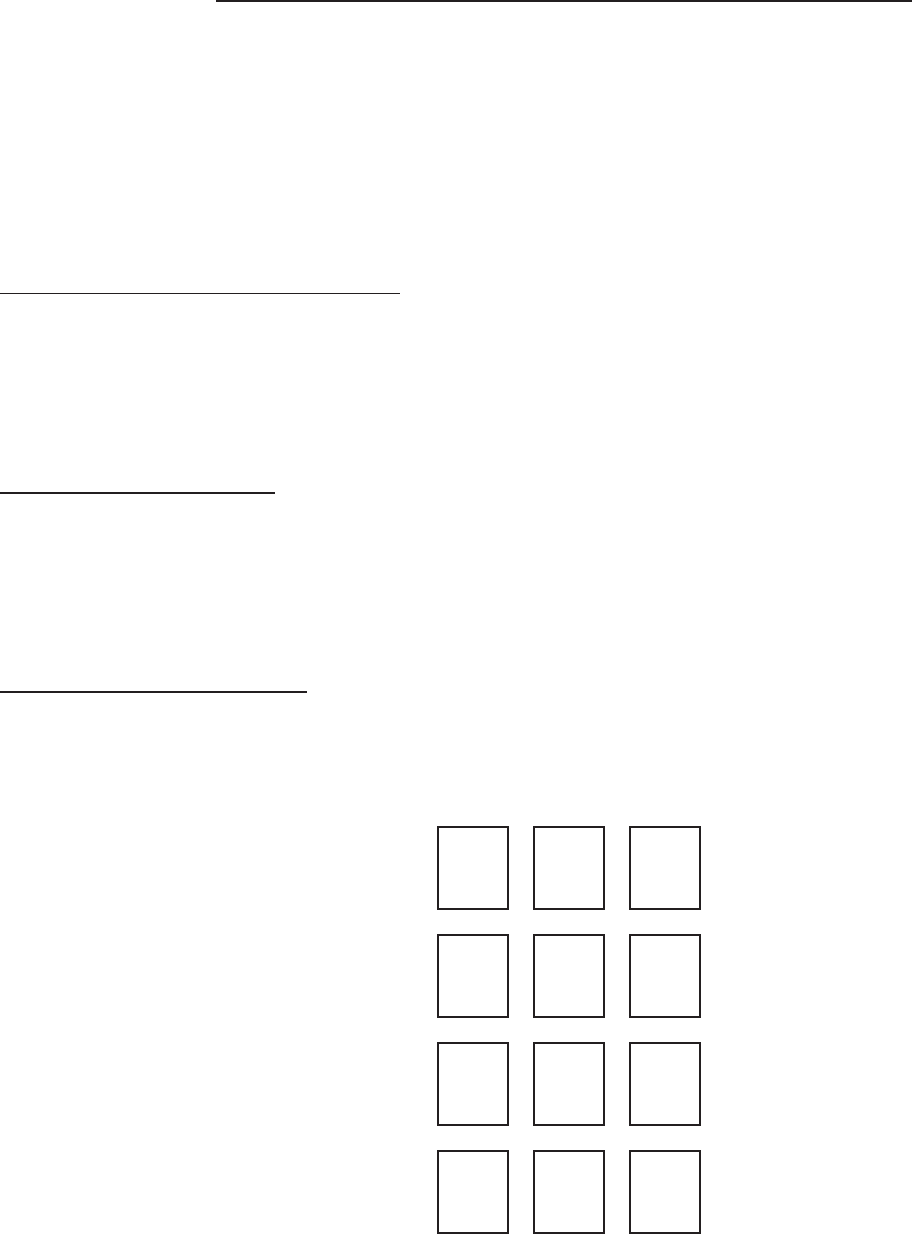
Countertop Mounting 1. To secure the cradle, screw the wood screws into the counter top through
the narrow ends of the keyholes. If you do not want to make any holes,
use the double-faced tape provided with the wall mount.
2. Place the PINpad device firmly into the cradle.
PINpad Device Startup
If the PINpad master keys are loaded, the unit automatically starts up when
connected to the terminal. Upon startup, the PINpad device briefly displays
the version and date followed by the idle prompt.
The Idle Prompt
The PINpad device displays rows of characters that resemble a marching
arrow ( <- - - - - -). This is the idle prompt and indicates the device is ready
for use. This application sets the idle prompt via a ZONTALK download.
Using the Keypad
The PINpad unit has 12 keys—much like a standard telephone—and
includes letters A through Z, numerals 0 through 9 and special characters *
and #.
Figure B-5. PINpad Keypad
*
OPER
0
WXY
9
#
TUV
8
PRS
7
JKL
5
GHI
4
MNO
6
QZ
1
ABC
2
DEF
3
CLEAR
ENTER
Appendix B. PINpad 101 Device
TRANZ 460 Terminal B - 5


















