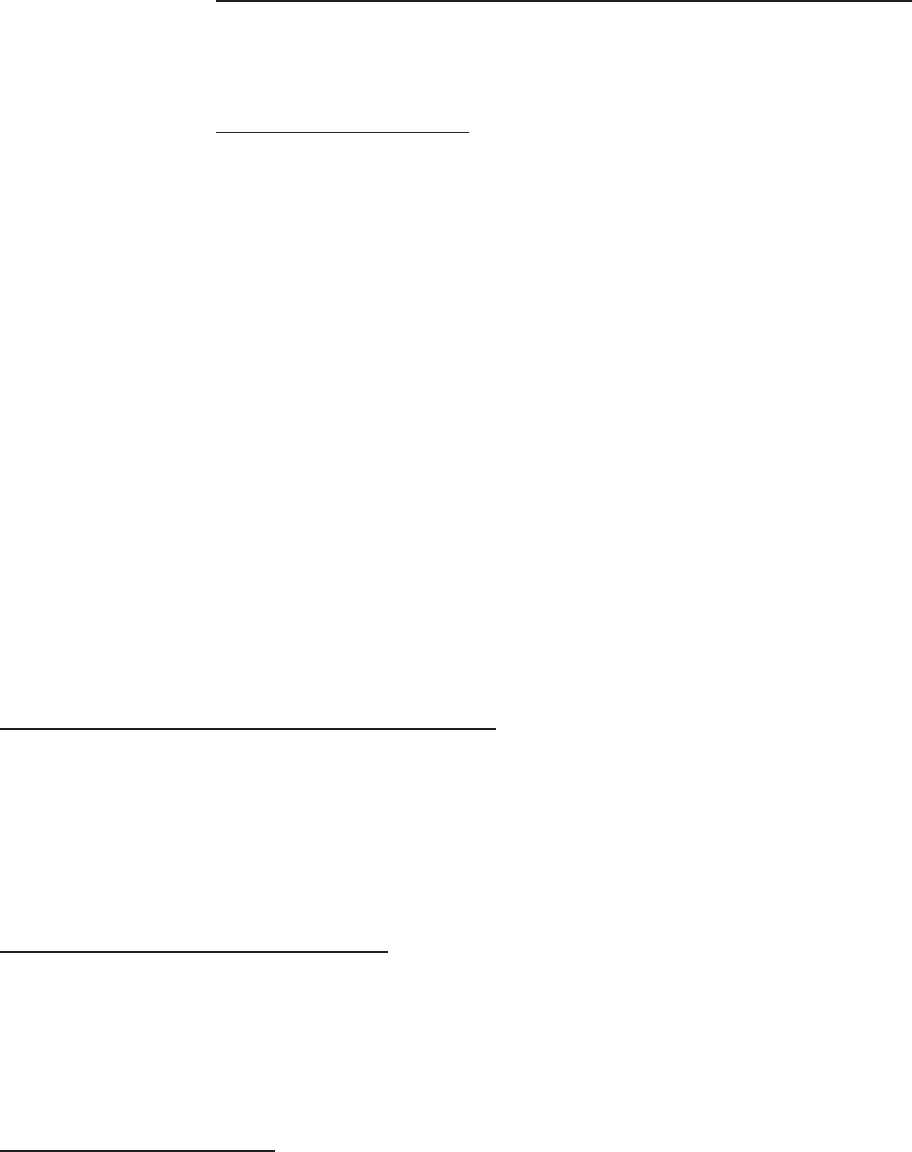
Cable Part Numbers Part No. Description
10441-01 .6 M, coiled (stretches to 7 ft)
10441-02 1.1 M, coiled (stretches to 15 ft)
01582-00 1 M, straight
01582-01 3.6 M, straight
01582-02 7.6 M, straight
02597-01 Adapter, gender change
02598-01 Adapter, gender change
10776-01 Interface to PC
10776-02 Interface to AT
Cable
Routing Channels
The cable routing channels, located under the unit, allow you to route the
modular cord to the front of the PINpad device instead of the rear. Front
routing is especially convenient for wall mounting.
1. Turn the PINpad unit upside down and locate the cable channel.
2. Insert a section of the cable into the channel closest to the cable plug.
3. Be sure the cable is straight and nested securely in the channel.
4. Turn the PINpad unit right side up and position it with the cords neatly out
of the way.
PINpad 201 Device Mounting
VeriFone offers optional wedge and flat mounts for use with the PINpad
device. A wedge mount inclines or lifts the unit when mounting on counter
tops or walls. A flat mount allows you to attach the PINpad device to a flat
surface.
PINpad Device Startup
If the master keys are loaded, the PINpad unit automatically starts up when
connected to the terminal. Upon startup, the PINpad device briefly displays
the version and date followed by the idle prompt.
The Idle Prompt
The PINpad device, by default, displays rows of characters that resemble a
marching arrow ( <--------------). This represents the idle prompt and indicates
the unit is ready for use.
Appendix C. PINpad 201 Device
TRANZ 460 Terminal C - 3


















