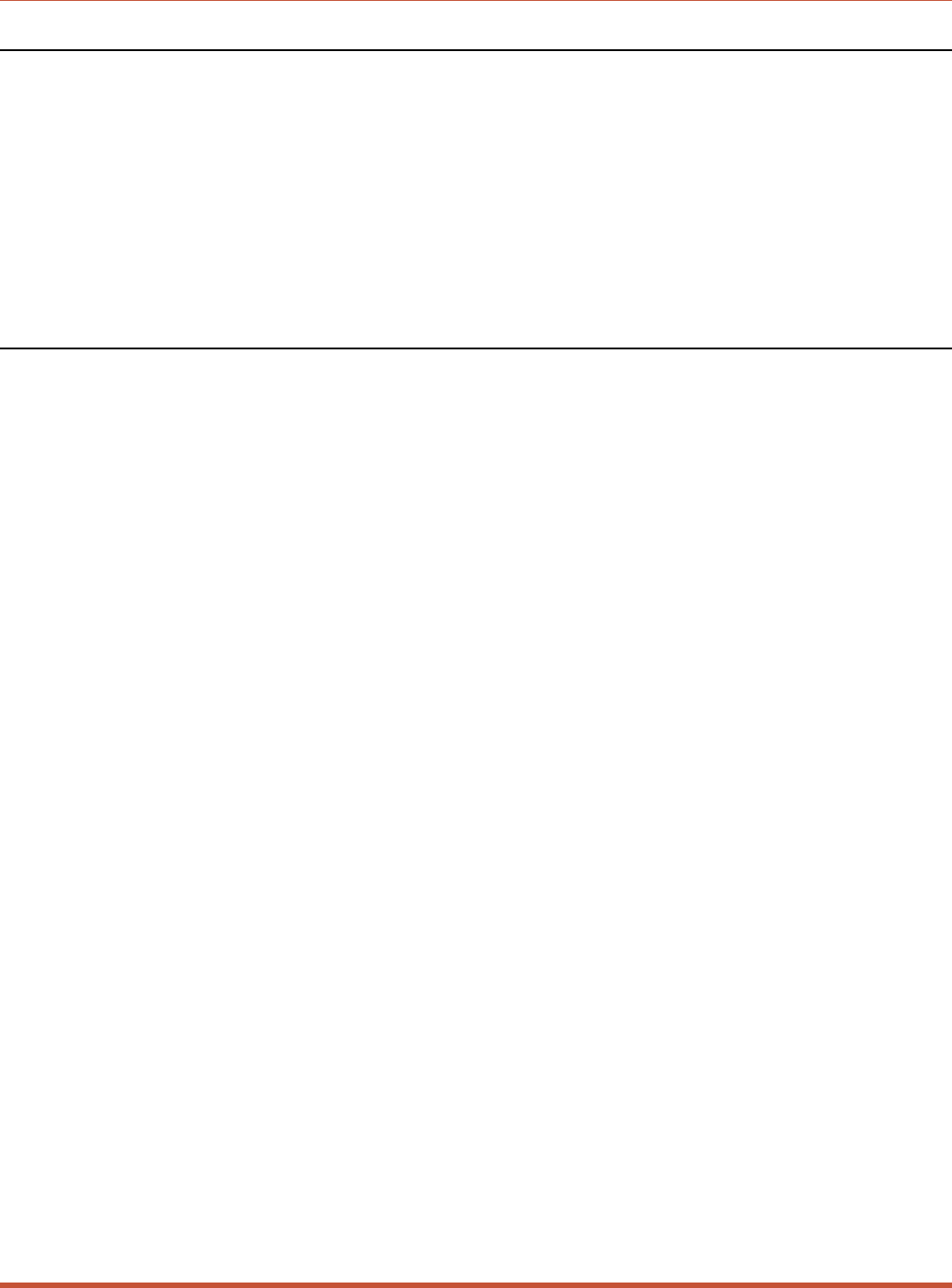
5.2. System SetUp Ports
As discussed previously in Section 3 of this User’s Guide, Ports 1 and 2 are designated as
System SetUp Ports. Ports 1 and 2 will always permit password protected access to Supervisor
Level command functions, even when the unit is reset to default parameters.
In order to ensure that access to command functions is always available, Ports 1 and 2 cannot
be configured as Buffer Mode or Passive Mode Ports. Buffer and Passive Mode Ports are not
able to access the Command Mode. In addition, Ports 1 and 2 always permit password
protected access to Supervisor Level commands; the Supervisor Mode cannot be disabled at
these two ports.
5.3. Password Functions
The CMS features two different types of passwords; the Supervisor Password and the Port
(User) Passwords. The Supervisor Password allows access to configuration commands, and the
Port Passwords allow users to create connections between specific ports or view port
configuration parameters.
5.3.1. The Supervisor Password
The Supervisor Password allows access to higher level CMS configuration commands, which
administrators can use to select communication parameters, set up IP Security, assign port
access rights, and perform other system management tasks.
Notes:
• If the Supervisor Password is not defined, then Supervisor Level commands will
be available to all ports, and port access and configuration functions will not be
password protected. In order to prevent user ports from changing configuration,
or connecting to restricted ports, the Supervisor Password must be defined.
• If the Supervisor Password is defined, the CMS unit will display a prompt when
you attempt to access command mode. Any RS232 port that has not been
assigned a Port Password, can then only be accessed using the Supervisor
Password.
•
If the CMS is reset to default parameters, all ports will revert to the default state,
where Supervisor Level commands are available to all ports, without a password
prompt.
•
When defining a Supervisor Password, it is strongly recommended that you record
the password for future use. If you forget or lose your Supervisor Password, you
will not be able to access Supervisor Level Commands. In this case, the only way
to access the Supervisor Mode, is to reinitialize the CMS to default values as
described in Section 4.2.
5-2
CMS Series - Console Management Switches, User's Guide Configuration


















