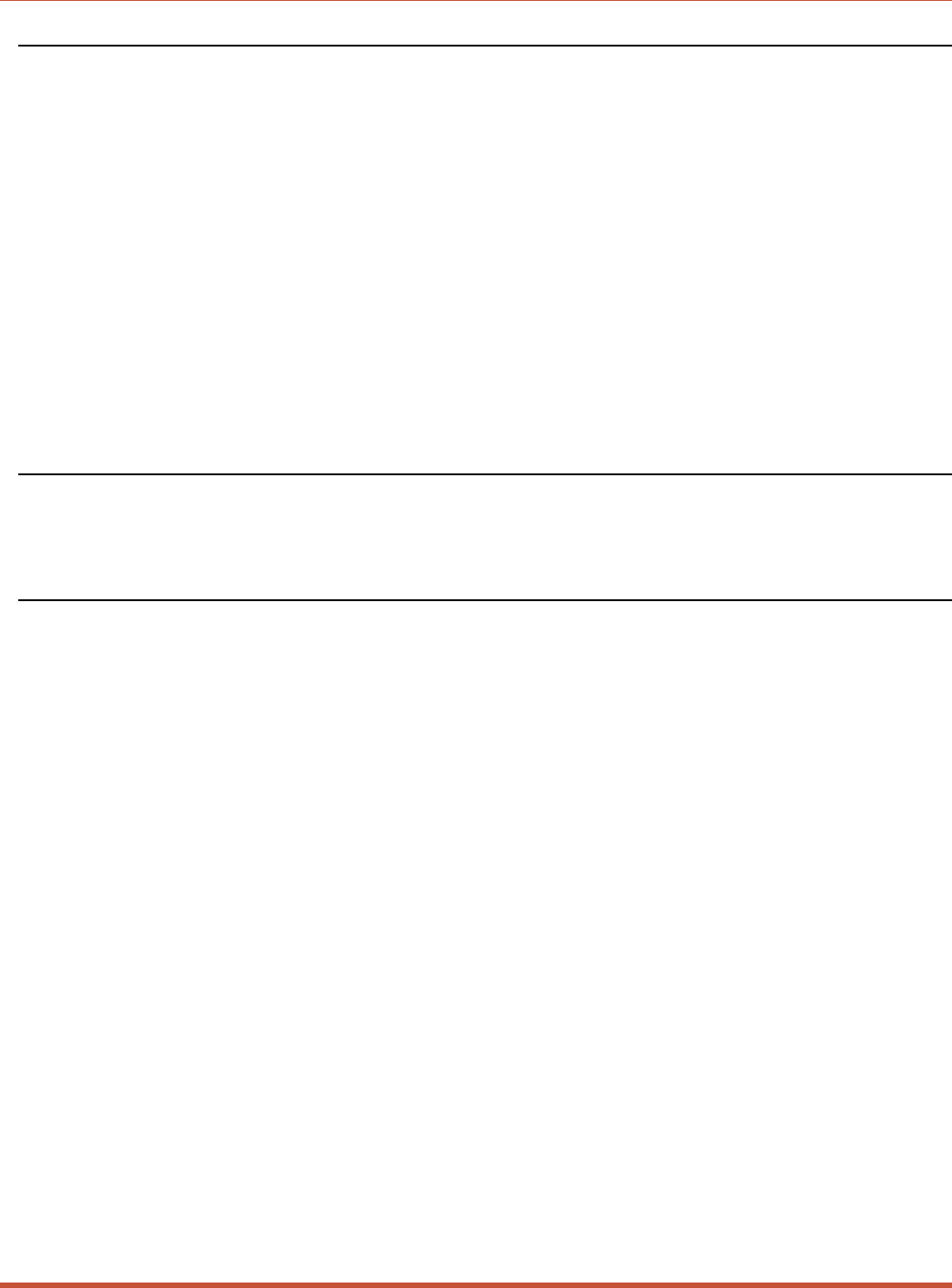
Rack Mount Installation
When installing this device in an instrument rack, the following factors must be accounted for:
1. Enclosed Racks: Enclosed racks must provide adequate ventilation. Make certain that
the rack is not overly crowded and note that each unit in the rack generates its own heat.
An enclosed rack should have louvered sides and a fan to circulate cooling air. The
maximum temperature for the equipment in this environment is 45° C.
When mounting the unit in an enclosed rack with a ventilation fan at the top of the rack,
note that excessive heat generated by devices at the bottom of the rack can be drawn
upward and into the ventilation slots of units located at the top. Make certain to provide
adequate ventilation for equipment installed at the bottom of the rack.
2. Open Racks: Make certain that the rack frame does not block the ventilation slots on the
instrument cover. If the device is installed on sliders, check the unit when seated all the
way into the rack to make certain that ventilation slots are not blocked.
Ventilation
Slots in the instrument cover are provided to allow ventilation for heat dissipation. To ensure
safe, reliable operation, these openings must not be covered or blocked.
Disconnect Power
If any of the following events are noted, immediately disconnect the unit from the outlet and
contact qualified service personnel:
1. If the power cord becomes frayed or damaged.
2. If liquid has been spilled into the device or if the device has been exposed to rain or
water.
ii
CMS Series - Console Management Switches, User's Guide Warnings and Cautions


















