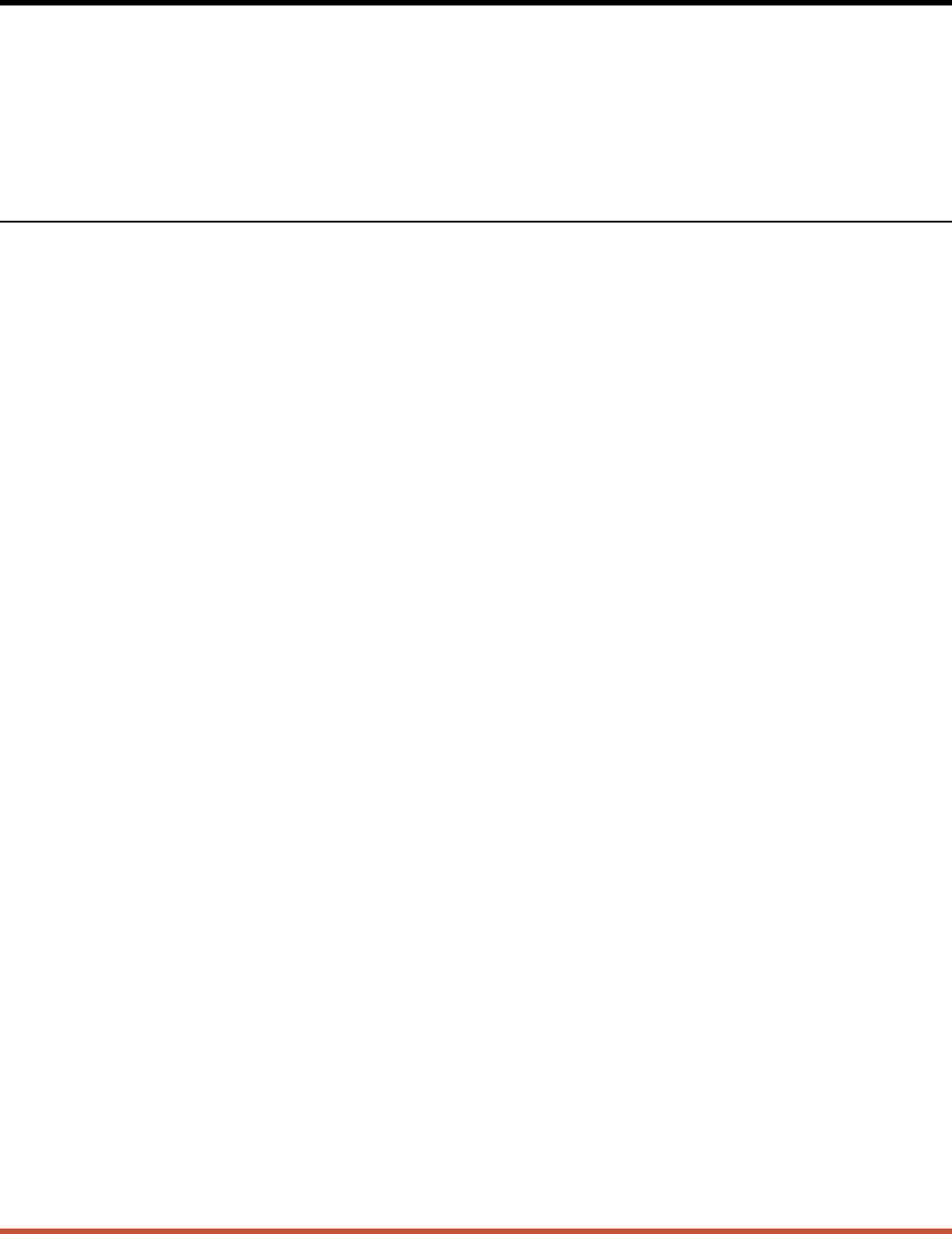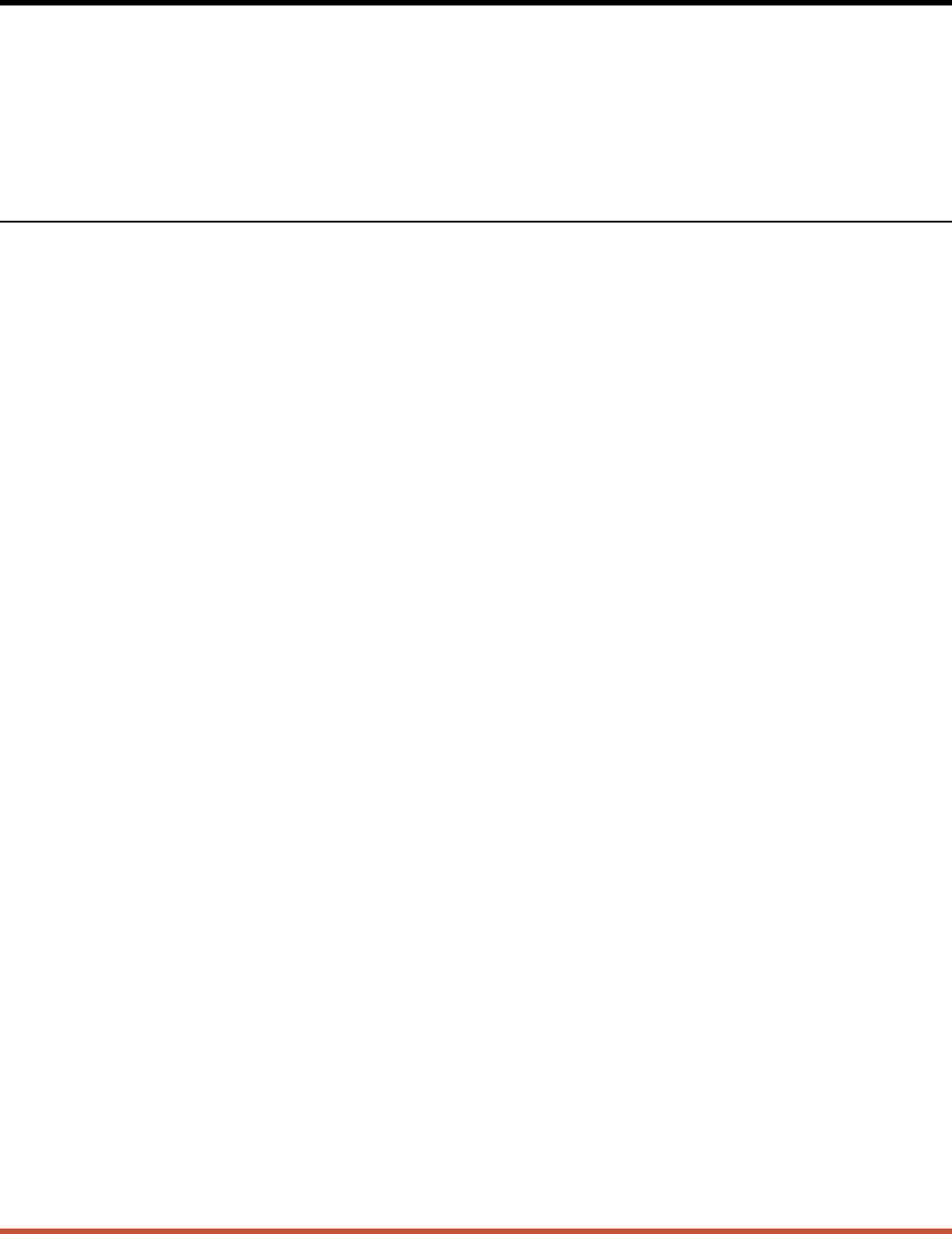
6. The Status Screens
The CMS Status Screens display the connection status and communication parameters for the
sixteen RS-232 ports and the Network Port. There are four different types of status screens;
The Port Status Screen (/S), the Port Diagnostics Screen (/SD), the Network Status Screen
(/SN), and the Port Parameters Screens (/W).
6.1. The Port Status Screen (/S)
The Port Status Screen lists the general status of the CMS’s RS-232 ports. To display the Port
Status Screen, access the command mode and type /S [Enter], the screen will appear as
shown in Figure 6.1.
Although both Supervisors and Users can display the Port Status Screen, the screen will appear
slightly different, depending upon whether the command mode was accessed with the
Supervisor Password or a Port Password. When a Port Password (User Mode) is entered at
login, the Port Status Screen will only display the status of those ports that share the same Port
Password that was entered at login.
When the Supervisor Mode is active, the Port Status Screen offers the option to either display
or suppress Port Passwords. Normally, when the /S command is invoked, the Password column
will read either “defined” or “undefined”, depending upon whether or not the password for
each port has been specified. To display the Port Status Screen with Port Passwords included,
type /SP and then press [Enter]. Note that the /SP command option is not available in User
Mode.
6-1