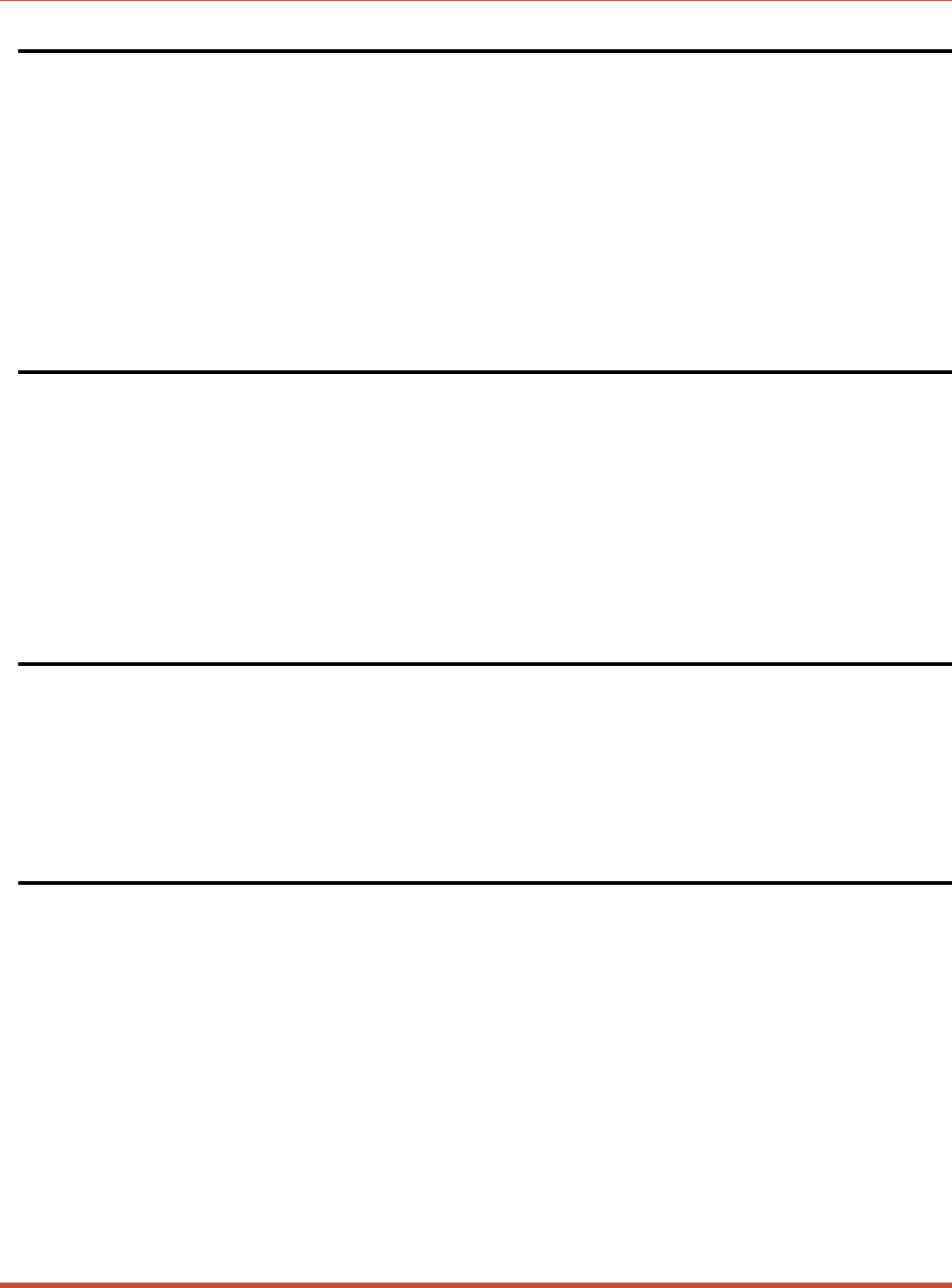
/SN Display Network Status
Displays the Network Status Screen, which lists current conditions and parameters for the
Network Port. For more information on the Network Status Screen, please refer to Section 6.3.
Availability: Supervisor Only
Format: /SN[P] [Enter]
When the "P" option is included (e.g. /SNP), the Network Status Screen will list the
passwords that were entered by each telnet connection when they logged in to the Network
Port.
Response: Displays Network Status Screen
/T Reset Network Port
Resets the NIC card, and breaks the network connection to the unit. Note that when this
command is invoked, the network connection will be reset without warning, and must then be
re-established in order to communicate with the unit via Network.
Availability: Supervisor Only
Format: /T [Enter]
Response: None (NIC Card is reset, Network Connection
is broken)
/U Save Parameters
Sends CMS configuration parameters to an ASCII text file as described in Section 8.
Availability: Supervisor Only
Format: /U [Enter]
Response: The CMS will send a series of command lines.
/UF Upgrade Firmware
When new versions of the CMS operating firmware become available, this command is used to
update the existing firmware as described in Section 9. Note that this command will only
function at the Network Port and at Setup Ports One and Two.
Availability: Supervisor Only
Format: /UF [Enter]
Response: The CMS will display a menu which offers the options to retain existing CMS
parameters, default parameters, or abort the upgrade procedure.
10-9
CMS Series - Console Management Switches, User's Guide Command Reference Guide


















