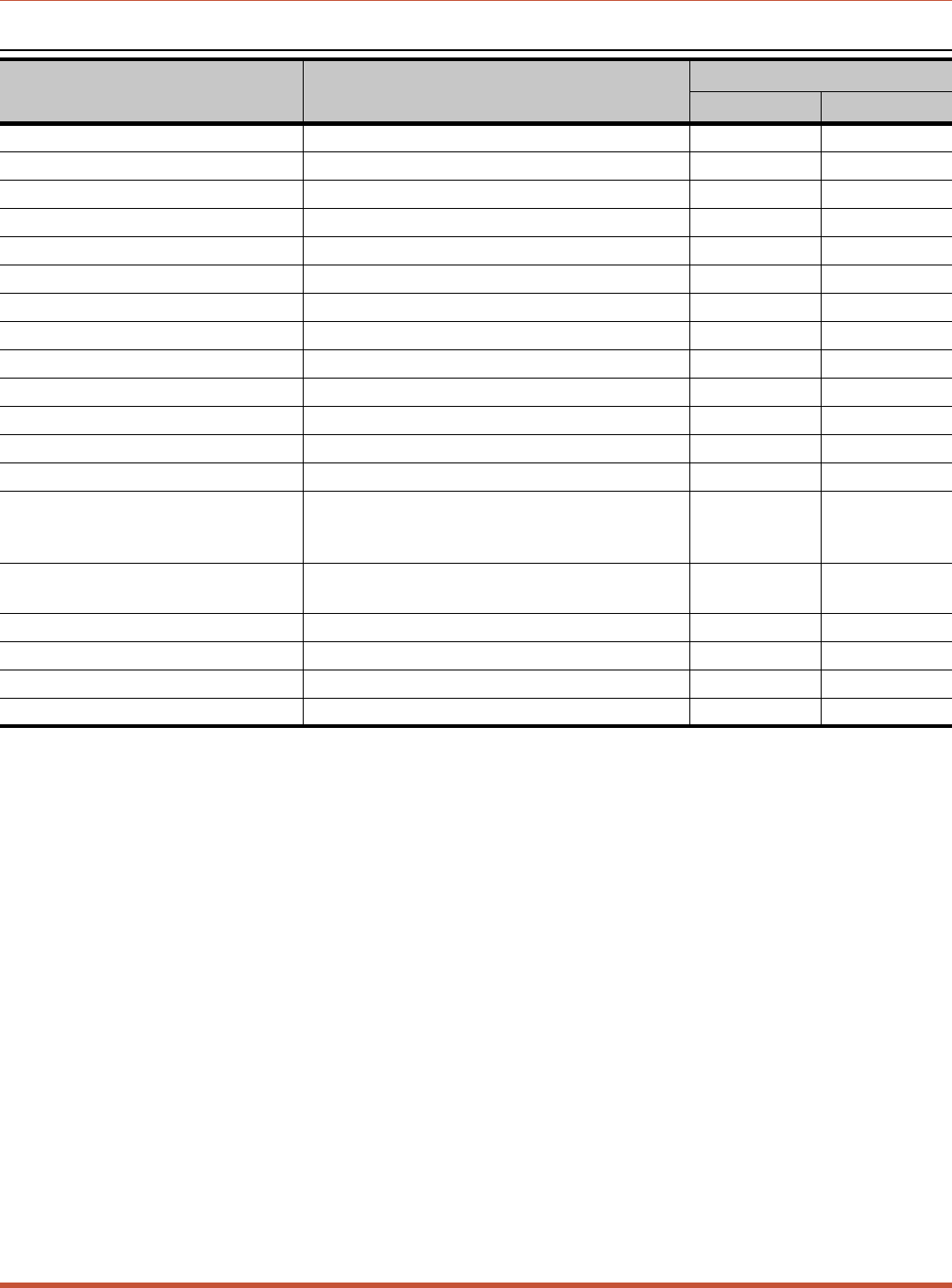
10.3. Command Summary
Command Availability
Function Command Syntax Supervisor User
Exit Command Mode /X [Enter] XX
Help Menu /H [Enter] XX
Display Site ID /J [Enter] XX
Display Port Status /S[P] [Enter] X
ÊË XÊ
Display Port Diagnostics /SD [Enter] XÊ XÊ
Display Network Status /SN[P] [Enter] XÌ
Display Port Parameters (Who) /W[P] [n] [Enter] XXÍ
Set System Parameters /F [Enter] X
Set Network Port Parameters /N [Enter] X
Set RS232 Port Parameters /P <x> [Enter] X
Copy RS232 Port Parameters /CP [Enter] X
Connect /C <x> [x] [Enter] XX
Î
Resident DisconnectÏ [Enter]+++[Enter] XX
Third Party Disconnect
Ð /D[/Y] <x> [x] [Enter]
/D[/Y] * [Enter]
/D Nn [Enter]
Ñ
X
Erase Buffer /E[/Y] <x> [x] [Enter]
/E[/Y] * [Enter]
X
Reset Network Port /T [Enter] X
Default & Test /I[/Y] [Enter] X
Save Parameters /U [Enter] X
Upgrade Firmware /UF [Enter] X
Ê
Supervisor Mode displays parameters for all ports; User Mode only displays parameters
for ports allowed by the Port Password.
Ë
To display Port Passwords, include the “P” Option. (Supervisor Only).
Ì
For the /SN command only, the "P" Option will display the passwords that were used to
login to the CMS Network Port.
Í
A port with "User" command capability can only view its own parameters. A User Port
cannot view parameters for other ports.
Î
A User Port cannot perform a Third Party Connect.
Ï
Resident Disconnect: Disconnects your resident port from another port. The disconnect
sequence can be redefined via the Port Configuration Menus.
Ð
Third Party Disconnect: Disconnects two or more nonresident ports. Must be issued
from a third port with Supervisor command capability.
Ñ
Disconnects a TCP Port, where Nn is the desired CMS TCP Port.
10-3
CMS Series - Console Management Switches, User's Guide Command Reference Guide


















