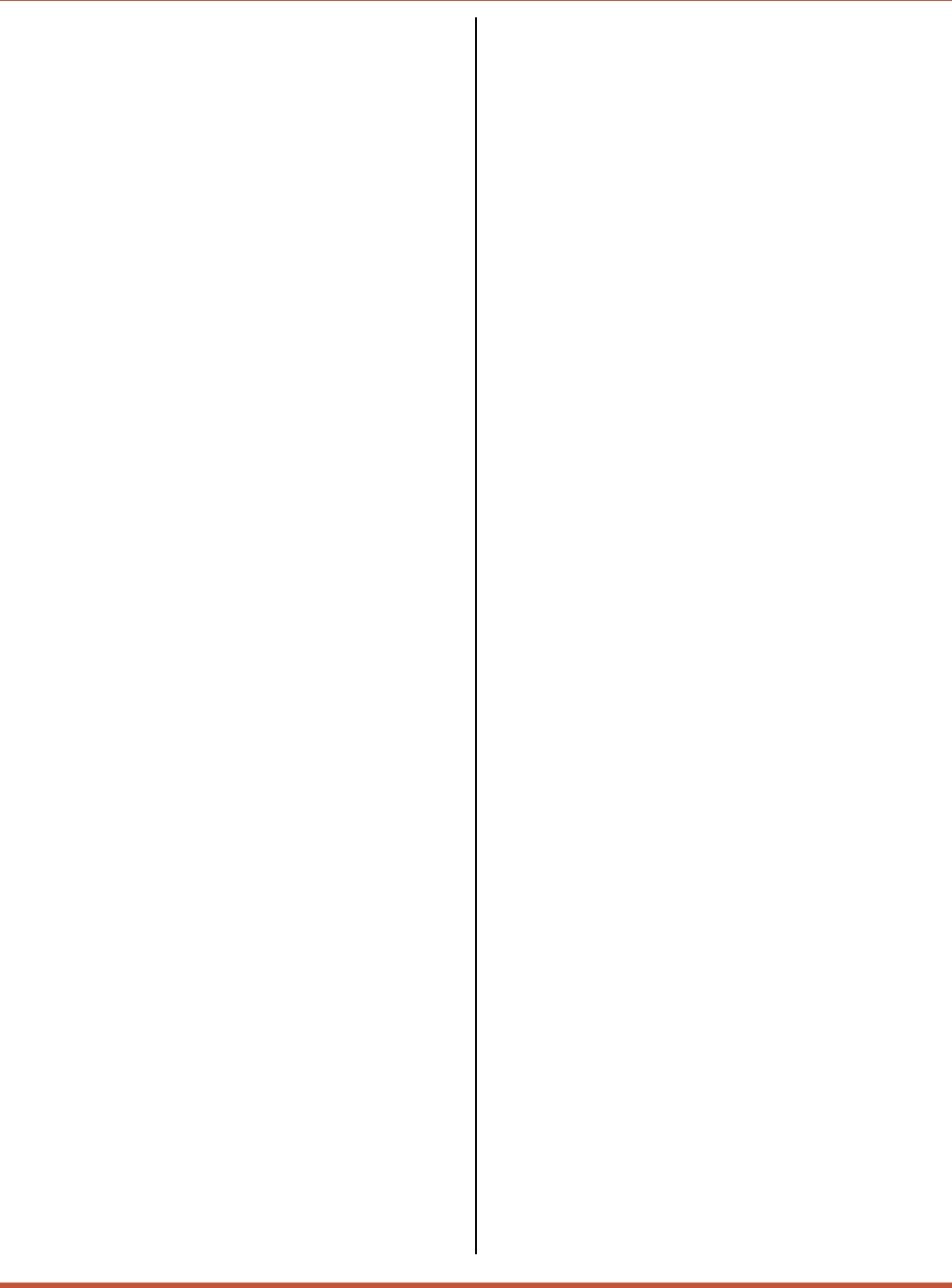
H
Handshake
.........................
5-7
Default
.........................
4-3
Hang-Up String
......................
5-8
Help Screen
....................
3-3, 10-7
Hunt Groups
........................
7-4
I
Initialization
.....................
2-1, 4-3
Initialization String (Modem)
..............
5-8
Installation
....................
4-1 to 4-4
Interface
........................
Apx-1
IP Address
....................
5-12, 10-8
IP Security
....................
5-12, 5-14
L
Local Access
.......................
5-1
Logical TCP Ports
..
5-11 to 5-12, 6-2 to 6-4, 7-3, 10-8
Logoff Character
.................
5-9, 5-12
Logoff Sequence
...............
5-9, 7-3, 10-6
M
Modem
Hang-Up String ....................5-8
Initialization String ..................5-8
Installation .......................4-4
Reset String.......................5-8
Modem Access ......................5-1
Modem Mode .............5-6, 5-8, 7-7, Apx-1
N
NET Indicator.......................2-1
Network Port ..........2-2, 5-1, 7-1 to 7-2, 10-8
Accept Break
.....................
5-13
Command Echo
....................
5-13
Configuration
.....................
5-11
Gateway Address
...................
5-12
IP Address
.......................
5-12
IP Security
......................
5-12
Logoff Character
...................
5-12
Reset
..........................
10-9
Response Type
....................
5-13
Sequence Disconnect
................
5-13
Status
.........................
10-9
Subnet Mask
.....................
5-12
Supervisor Mode
...................
5-12
Timeout Disconnect
.................
5-13
Network Status Screen
..................
6-4
Next Screen
........................
7-6
No-Activity Timeout
...................
7-4
O
ON Indicator
.......................
2-1
One Character Logoff
............
5-9, 5-13, 7-3
Operation
.....................
7-1 to 7-7
Option Switches
...............
2-2, 4-2 to 4-3
Overview
.....................
3-1 to 3-4
P
Parameters
Restore
.........................
8-2
Save
...........................
8-1
Passive Mode
.................
5-6, 5-8, 7-5
Password
Port
...........................
5-2
Supervisor
.......................
5-2
Port Buffers
........................
7-6
Port Configuration
...............
5-5 to 5-16
Port Connection
..............
7-1 to 7-2, 10-5
Port Diagnostics Screen
.............
6-3, 10-8
Port Disconnection
.........
7-3 to 7-4, 10-4, 10-6
Port Groups
........................
7-4
Port Interface
.....................
Apx-1
Port Modes
......................
5-6, 5-8
Port Name ................5-5, 5-7, 7-4, 10-1
Port Parameters
Copy ..........................5-16
Display ........................10-10
Network Port .....................10-8
RS232 Ports......................10-8
Save ..........................10-9
Port Parameters Screen .................6-5
Port Password......5-2to5-9, 6-2, 6-5, 10-8, 10-10
Port Status Screen .............6-1to6-2, 10-8
Power Cable Receptacle
.................
2-2
Power Switch
.......................
2-2
Q
Quick Set Up
...................
3-1 to 3-4
Quiet Mode
.......................
5-10
Index-2
CMS Series - Console Management Switches, User's Guide Index


















